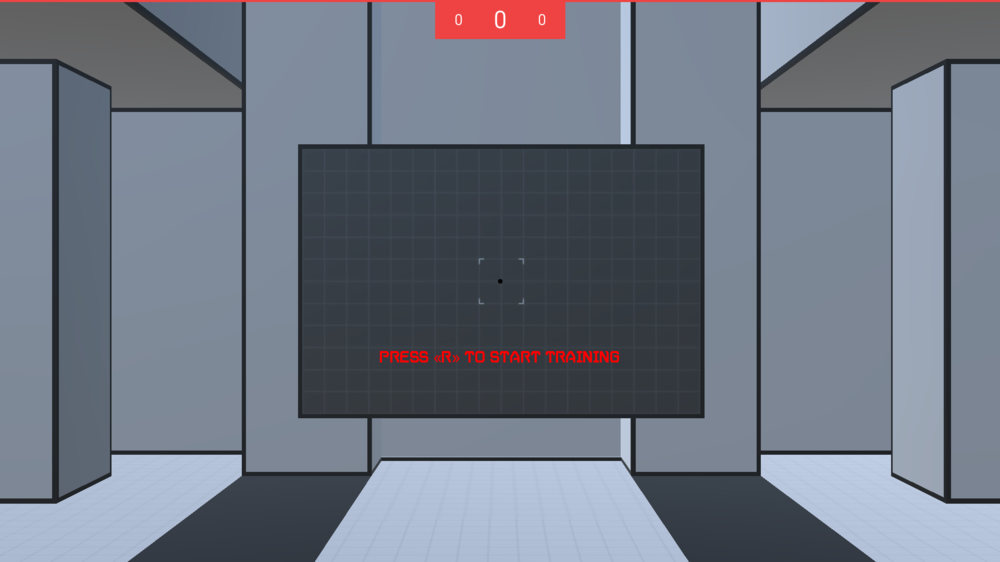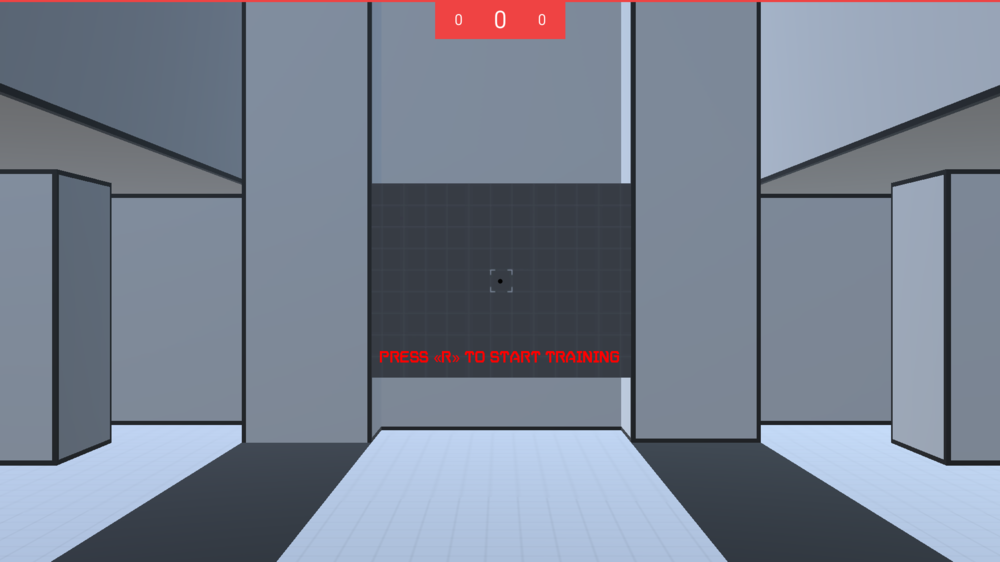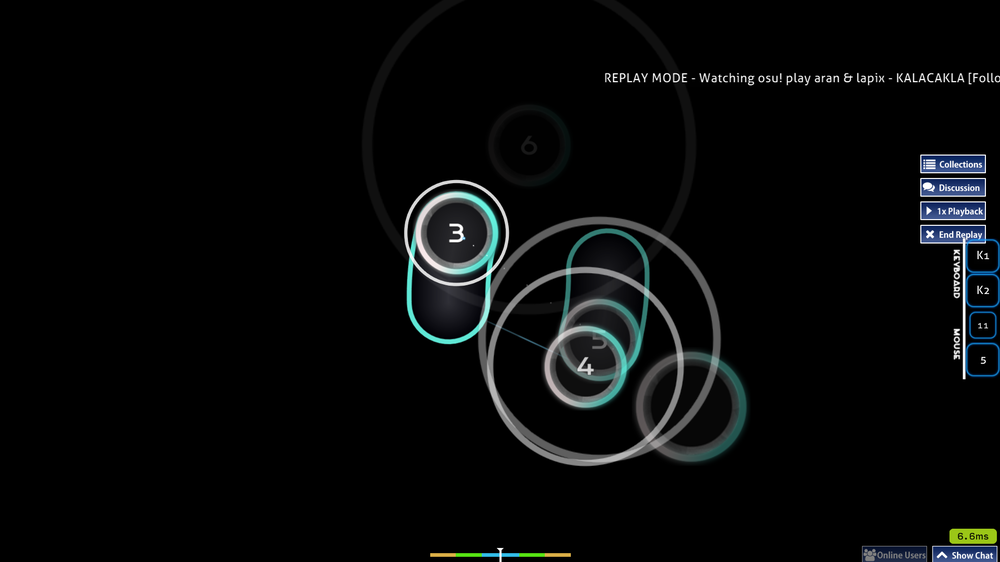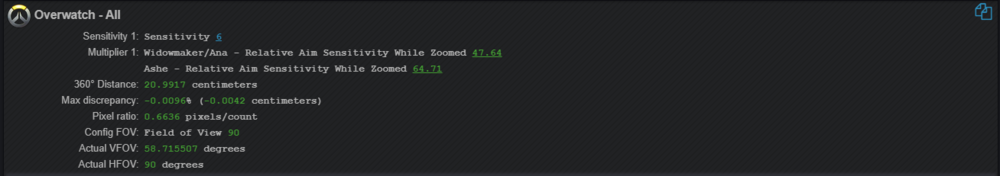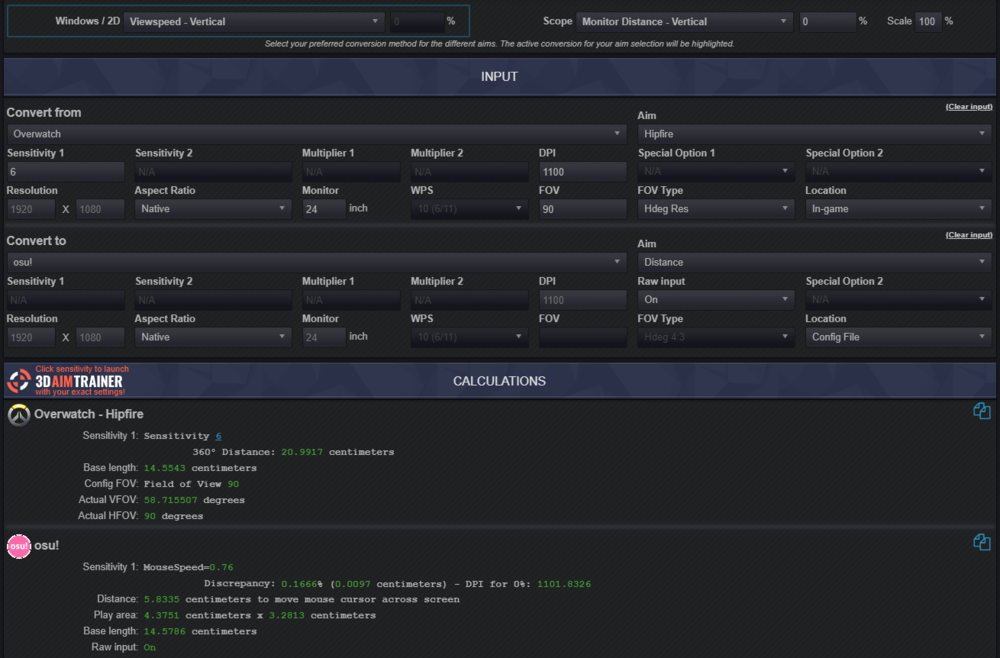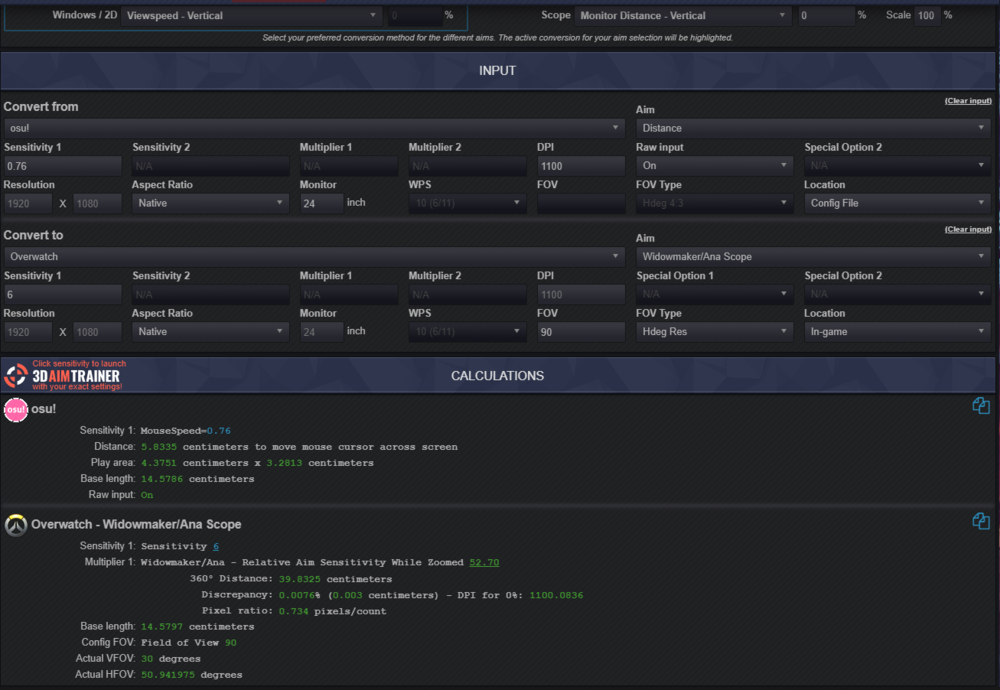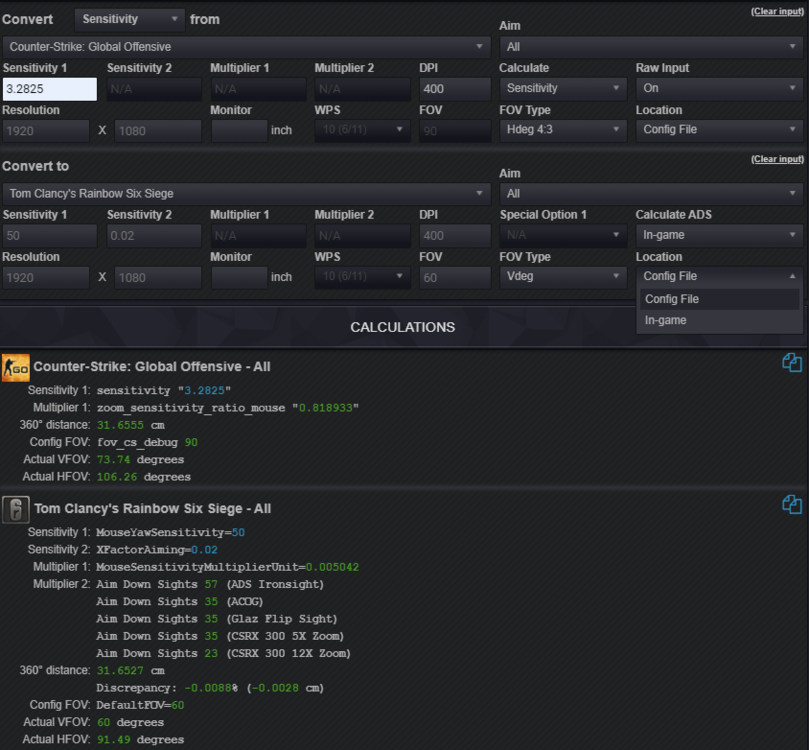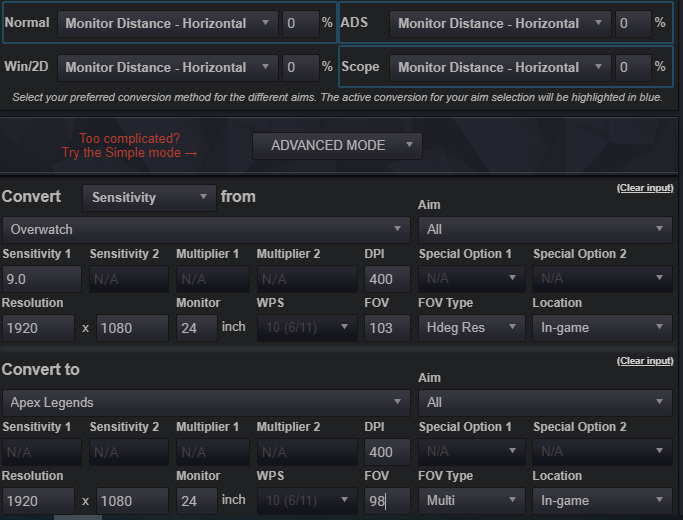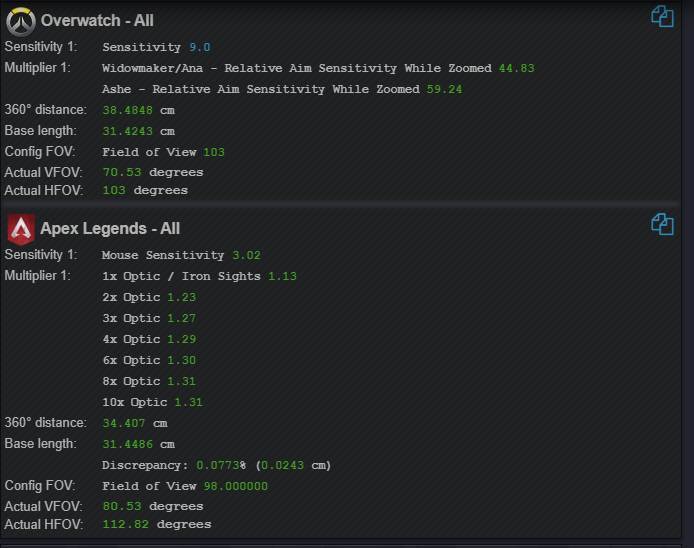Search the Community
Showing results for tags 'overwatch'.
-

Conversion of sensitivity from 2D to 3D windows
Vaccaria posted a topic in General Gaming Discussion
Hello everyone. I want to share my findings and observations after a long study and testing. I will not try to transfer everything from my head to the text - it is corny it is difficult. But I can try to answer the questions you may have. My learning path began with a professional overwatch player "EFFECT". Who trained a lot and already had a set of settings in osu (2D) and overwatch (3D). It is not known where he got the settings, but it is known that he changed them and looked for similarities, most likely empirically. Even I managed to easily transfer from osu to hipfire overwatch. It remained to figure out how to transfer to ADS and Scope. He just needed to train and slowly achieve accuracy. Recently I read the threads on the forum and was surprised that I am the same person as others, who was looking for an answer, what to choose when converting and what numbers to write. People who understand how formulas work, which is the most appropriate, say 0% or 100% (start with these) You cannot aim without eyes. You shoot with your eyes, the eyes transmit information to the brain, the brain decides to move the mouse - to press the button. You need to train the motor skills of the hands, eyes, body, etc. But when you play games, at first you adapt, the discomfort is removed. After that, you already find yourself on an empty field, because the adaptation stage will pass, and you need to create something that will develop you. There are several rules that I will highlight at once. In mathematics, there are no wrong numbers. The calculator gives the correct values anyway. These numbers in the answers are simply at odds with your habits. You always need to create settings for yourself: sensitivity, FoV, hand position, type of mouse grip, etc. There is no magic pill that will help you from 2D to become effective in 3D. Hipfire is no different from ADS, Scope, etc. These are the same numbers, the same movements in the game. They also need to be trained separately as Hipfire. To train them, you need to get to know them. The topic is extensive and I might miss something. But the first rules that come to mind are enough. When I use the standard conversion scheme of 0% or 100%. My cursor will feel slow in 2D and fast in game. But in the game there is a displacement along the sphere, and in 2d along the plane. How to train such different movements? I went further, and started increasing the %MDV to FoV, thereby starting to decrease the monitor in the monitor (if I can put it that way) https://www.mouse-sensitivity.com/?share=6bbebf26c14ce140e9782268b252c306 Having achieved some similarities in the movements and range of work of the eyes, brain, hand. I understood what had happened. Having a different focal length from the monitor to the eyes. The eyes will work in different ways. I play in osu and track each note in different positions on the monitor with my eyes, my eyes learn to move quickly and focus on a specific point on the monitor. Next stage What grip to use and what part of the hand to use when moving. I will not disassemble other types of grips, as having a 20-21 cm long and 10-11 cm wide palm, I am not able to use the correct palm grip and claw grip. I began to study. What are the types of mouse grip, there is a lot of information, but in short, AS IT IS COMFORTABLE FOR YOU AND KEEP. This approach did not suit me. And I began to disassemble in detail the grip of the fingertip / fingers. After studying and testing, I decided to use a similar grip like that of a professional player. Now, having knowledge, you need to apply them. I have a training ground and this is Osu! It can train hand / finger motor skills, eyes, finger grip. Trying to put it all together! Eyes move and focus on different positions on the monitor. Finger movements are synchronized with your eyes, then where you want to move the cursor. Fingers range of motion appears в 2D, now you need to transfer this range to 3d. Here AimHero enters the ring with its convenient field size. The principle is the same, now the eyes are being trained in the 3D sphere, more precisely, it is the same 2D monitor, but the sensations from the movements are now 3D. The eyes also move to the same positions on the monitor as in osu. But the effective distance is changed by the field. Now about the distance of flick and / or fingers tracking. What is the point of these trainings if the aiming style is not created? I created mine and it is an example. Grip - fingers. The fulcrum on the table is the forearm. The wrist is not in contact with the mousepad. The elbow hangs. Flick (diagonal) - fingers. Flick (horizontal) - wrist. Flick (Vertical) - fingers. Horizontal tracking - wrist. Vertical tracking - shoulder. The rest of the movements in 360 (fine-tuning for the working range for the wrist, fingers) on the fulcrum is the forearm. Since there is no more friction between the wrist and the mousepad, movement feels uncertain - it's all a process of adaptation. Now how does the conversion take place not to hipfire, but to ADS, Scope, or, more simply, to a smaller FoV. There are several options, but I'll show you 2. Make a 1-to-1 sense of the pixel speed Viewspeed-Vertical In Osu, the value remains x1.07, in the calculator when calculating with VSV x0.76. These two values are equal. When calculating for different FoV using VSV, the visual speed will always be different, but the muscle memory will hit the target. It all works and has been tested my aim style. The settings may be convenient, but not effective. Mouse grip can be handy, but not efficient. etc. Everything needs to be created for yourself. And not blindly copy from other pro players. Science has not entered this market, so you need to study and create for yourself. I put everything in a heap and did not paint everything down to the pixel. Therefore, I will try to answer for those who will correctly formulate the question. -
So I've been playing the Overwatch 2 beta and enjoying it but I can't help but feel my sens is slightly off. I've come across some reddit threads of other players experiencing the same dilemma but no solid confirmation. So I need some validation from this community. Am I crazy or not?
-
Hi guy's im trying to convert my Widowmaker sens to my 2x scope in Apex and i dont know how can some one help me?
- 3 replies
-
- sensetivity
- scoped
-
(and 2 more)
Tagged with:
-
Hey everyone! I need your help. I recently got into osu and I'm trying to convert my sensitivity over from Overwatch. My monitor is 27 inches, my DPI I use for everything = 3200 and my sensitivity in game for OW is 3.60. Thanks in advance to anyone that sees this and responds! All the best to you.
-
Games I play: Battlefront 2, Overwatch, R6, Fortnite and CSGO. So I try to convert my sens from CSGO to all the other games (CSGO sens is 3.2825 @ 400 dpi 31.6555cm/360° and scoped multiplier is 0.818933027098955175) and the Hipfire sens is perfectly the same but when it comes down to scoped sens it feels way slower in all games, I know it should feel the same since there are different engines but its not even the same when talking about 360°, I have done some tests moving my arm to one point of my mouse pad to another and the CSGO scoped gets further away than the other senses, what im I doing wrong? could someone help me out pls? If you need more details to help me I can provide them, what I do is basically is this: I just put my sens and it gives me these other senses, but if I start tweaking settings like the aim part it gives me other sens for rainbow six and it happens in all the other games, help me pls, if more details needed just ask and ill give it to you, thanks
-
Right now I'm playing a lot of CoD 19 and would like to use my sensitivity for other games, but getting the same error message Calculated sensitivity too low for Hipfire: 0.00 (min is 1) or Calculated sensitivity too low for Hipfire: 0.000000 (min is 0.001) Reduce DPI (max 0) 1600dpi and sensi 4. I've tried Overwatch, TF2, Sea of Thieves, Wolfenstein New Order. I think it worked a few weeks ago.
-

How to translate Overwatch/kovaaks sens to Apex?
Jazzinplayer posted a topic in Technical Discussion
So, I've been reading a lot of posts (Skidushe's post twice) watching videos and other posts in the forum trying to learn and understand all this sensitivity calculations. I now understand better but still not quite sure if I'm getting the best results. I also chatted a little with Drimzi on Kovaaks discord but don't want to be bothering him that much you know. Would guys give me some advice? I play a variety of FPS (PUBG, Apex, OW, R6, Splitgate, Black Squad, etc) My goal is to be sure I'm "exporting" my Kovaaks training gains into other games, say Apex. In Kovaaks I'm using Overwatch as base game, 103 FOV and 9 sens with 400 dpi ( Full HD 24.5 in monitor, windows default 6/11). I'm getting a lot better and following Aimer7's guide also feedback from discord fam as well. Before knowing all this conversion techniques I used cm/360 measurement (38.4 cm) to set my sens between shooter games. Trying to match my ADS cm/360 in APEX to my Kovaaks/OW cm/360. How naive I was not even considering FOV's, scales, etc. Something was wrong with that method, sens was not feeling good so I started digging and here I am. After reading Skidushes post I tried Horizontal Monitor Distance 0% method first. The results I got was 3.23 hipfire and 1.0 for all the scopes. In game, the hipfire was faster but felt accurate in terms of monitor distance, got no problem to adapt to this speed. The scopes are all very slow and I have a hard time tracking my targets, since apex is quite heavy on tracking this is not working for me. Per Drimzi's advice I used Visuomotor method on his calculator but got the very same results I got from MMH0%. MMV0% give me virtually the same results as well. So after doing some more research, found some people saying Viewspeed was the best method for gamers who use low sens as me, because MMH0% is good for the accuracy very close to de crosshair but hard on large flicks and tracking, make sens to me. Tried Viewspeed Vertical method for all conversion setups and got these results: This felt way better in both hipfire and scopes, I was able to track a lot better with the scopes zoomed in. As I'm writing this post this are the settings used in game, problem is, now I feel they are a bit faster and my idea is to tweak them down a little to find a sweetspot and try them like this in other games to see how I do in reality. My only concern now is if I'm doing things right or on the contrary, messing all up and screwing everything up. Would it be better to try hipfire 360° conversion and viewspeed the scopes? Should I stick to the MMV0% and get used to that slowish feeling? Should I convert my OW sens to APEX ADS in the calculator instead MMV0%? I know I'm overthinking too much and maybe is irrelevant, but some guidance would be very appreciate it. Remember My goal is to be sure I'm "exporting" my Kovaaks training gains into other games. Thank you in advance Just to update this issue: I stick to MMV0% although it feels slowish when using high zoom scopes its only a matter of getting used to it. Being sticking to this method and I do feel consistency across games (Apex, PUBG, OW, R6, Destiny 2, Splitgate) Important to mention that I'm trying to set very similar FOV's among the games to keep the consistency as well. Base game is OW FOV 103 400 dpi 9 in game sens- 1 reply
-
- apexlegends
- sensitivity
-
(and 2 more)
Tagged with:
-
Hey guys, I just started to change my hipfire dpi in ranbow6 from 3 to 6(ingame) at a 600 dpi. The Ads is at 83 rn because it seems that that is the 1:1 ration for normal scopes to hipfire. Now im wondering how I can get my acog sensitivity, so I can use it to train in an external aim program. To go hand in hand with that it would make sense to convert the hipfire and acog dpi to widowmaker in overwatch. It may be possible to do this with the converter, but im new here and I dont really get how that calculation works yet. Id really appreciate if someone would give me some tipps on how to do that thx in advance Axel
-
- rainbowsix
- overwatch
-
(and 2 more)
Tagged with:
-

Overwatch ADS Sensitivity to R6:S ADS Sensitivity?
IVAKirevam posted a topic in Technical Discussion
I want to have my sensitivities be fairly consistent over most of my games, but I have no idea how the ADS sensitivity conversion works. My ADS sens for R6 is 90 and I'd think I'd like to have my Widowmaker/Ana ADS sens be similiar to the ACOG and my Ashe sens (if it IS different from WM and Ana) be similiar to the 1x sights from R6.- 7 replies
-
- sensivity
- rainbow 6 siege
-
(and 3 more)
Tagged with:
-
I don't know how to convert my Overwatch sense to Osu. I've been trying and I cant figure out how to convert 103 degree turn distance to 1920 2d distance. here's all the info the website asks for. I meant to put 24 in the monitor inch for Overwatch as well.
- 1 reply
-
- sensitivity
- osu
-
(and 1 more)
Tagged with:
-
my sens on overwatch 5.83 and 600dpi but they give me wrong sens minecraft 39% and its not the same
-
Hello, i dont know why but i cant convert my overwatch sensivity to osu!. So i dont know what to do. Can you help me? My sensivity in overwatch is 7.50 and dpi 500.
-
I'm trying to figure out how to convert CS:GO sensitives with a 3440x1440 res and 16:9 ratio. Normally I've just left the calculator at it's default settings plugged in my info and took it for granted that it was giving me the correct information, but I thought I'd check and make sure. Is the FoV for this calculated automatically based on res? Do I have to select the Hdeg 16:9 from the dropdown for this? What about all the other FoV options? Why are they there? Ideally I want to convert my sensitivity in CS:GO to Overwatch (103 with 21:9) so I can correctly practice on CS:GO workshop maps and apply them to Overwatch. Can someone tell me what I need to do in order to do this correctly? Also, sorry if this has been asked before. I tried to search for information on it but couldn't find any.
-
- counter strike
- counter-strike globbal offensive
- (and 3 more)
-
So let me start with my settings currently I use 24.7cm (7 OW, 2.1 Apex and 800 DPI) in Overwatch and Apex Legends, these can easily be converted since the FoV doesn't differ that much. 103 FoV overwatch and 90 Apex, so my question is how does one create a somewhat similar sens in Fortnite. From what I know is that resolution affects vertical FoV and stretched messes with how fast the enemies appear and the x sens is faster based on how stretched it is. So what is exactly the best thing to do from this PoV? I have played stretched before and I really like it, but I like my settings to be somewhat alike in every game for more comfort. Obviously non of this would be a problem if I could just play Fortnite on 90 FoV. I'm wondering if stretched can give me a similar focal length (atleast vertically) so I can use a somewhat similar sens. But I think instead of stretched I would have to adjust the sens to match similar focal vertical focal length with black bars, giving up on screen size. In my situation would it not just be best to use 0% monitor match and just play stretched as I prefer? 1600x1080 is what I personal like using in Fortnite. But I use Overwatch settings on native, when practicing my aim on Kovaak's. According to Aimer7 (he is very good aimer and also wrote a Kovaak guide), he says muscle memory doesn't matter as we can very quickly adapt to sens, and conversion is not really neccesary, just going by preference is fine. I however think the conversion can be very useful to create the same sense of aim when switching from game to game. Also I know it's gonna feel/be different regardless, games will use different camera distances, engines and max - min FoV's, but having it close to eachother is very helpful. Like imagine playing 24.7cm on one game and 50cm on another game, constantly having to re-adjust is not really practical right? Would love to hear you guys' feedback! On a side note I have already converted Overwatch / Apex to Fortnite with both 360 distance and 0% monitor match and I'm indecisive which one I like more, but I currently am using 0% monitor match which is about 32cm on Fortnite as opposed to 25cm on OW/Apex.
-
CSGO 1280X960(stretched) 1.41>>>>>OVERWATCH 1920X1080 5.96 I feel good
-
Hey guys been having a lot of trouble getting my Fortnite settings over if anyone can point me in the right direction. Current Fortnite settings DPI - 800 In-game sens - .05 Targeting ads- .70 Scope - .55 (This comes from my Overwatch widow scope of 38) Please help out or point me in the right direction. The scope feels right but my ADS feels a little off. I have the paid subscription here but I haven't figured out how to work it as well as I want.
-
im struggling in finding my sens in osu from overwatch. somebody please help. 400 dpi 8-sens, 44-scope sens, fov 103(ow) PLEASE HELP
-
I was wondering if anyone would know how to find out what pointer speed/dpi would make moving a cursor around on windows simulate my in-game overwatch sens? I find that when ever I try to snap to a window or a tab, I'm often consistenly a few centimetres short. Now obviously this isnt an issue, but i was thinking if could make this feel 1:1 it could potentially reduce warm-up time/improve muscle memory. I play on 2000dpi/1.7 I dont really know how i would even work this out aside from just abritrarily making the cursor distance from left to right the same as my cm/360 or 180 in game. Any suggestions?
-
Hey there, I'm trying to reduce My FOV from 103 to 80 for better enemy sight in Overwatch. but when I do that, the sensitivity gets really fast, how can I keep the same mouse feel with a lower FOV? anyone knows the multiplier? Playing on 1920x1080, 103 FOV, 3 sens in-game, 800 dpi. My goal is to keep the same dpi, reduce the FOV to 80 and reduce the in-game sens to feel just like on 103 FOV. If anyone knows the FOV\SENSITIVITY multiplier that would be awesome so I can play with it and choose the best combo Thanks in advance!
-
Hi, could anyone help me with syncing my Overwatch sensitivity to Osu? My DPI is 800 and my ingame sens is 6.07 for Overwatch.
-
while converting zoom sense is keep saying " Calculated sensitivity too highIncrease either sensitivity 1 or new DPI " it's easy to find in 360distance but i don't want to use 360distance because of FOV differnce i want to know about monitor distance & viewspeed V2 plz help me from Korea
-
is keep saying Too low sensitivity or too high new DPI but if possible i want to use same dpi(OW 1600DPI 3.75SENSE 6000EDPI) and no change dpi plz tell me what sensitivity i can use in Aiming.Pro 1600DPI plus should i use viewspeed v2 or 360distance ? from Korea
-
Hello im pretty new to this i dont know what i need to use for the conversions My DPI is 1600 and ingame is 4.00 sens in OW Thanks!
-
Edit: Follow this to see better answers from wizards on the forum. I want to get a new overwatch sens close to 5300 edpi (26.14 cm/360) with a preference for a dpi between 700-1400. To match with a ratio like 1:4 both horizontal distance movement, what process should I use? Is windows to overwatch best in my case? I also dont know what % to use in monitor distance. I will experiment with any conversion method if needed. Monitor: 20 x 11.3 vertical 22.9 inch