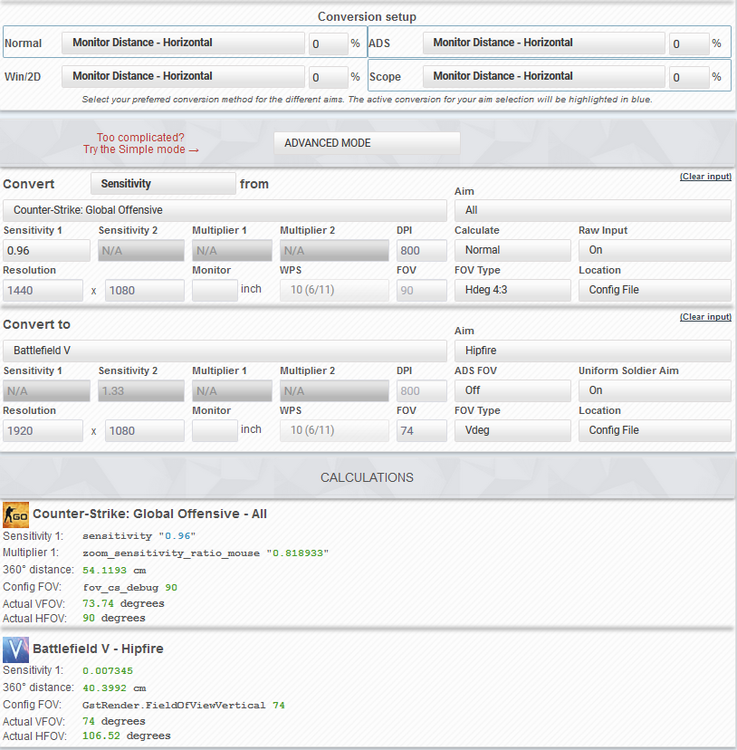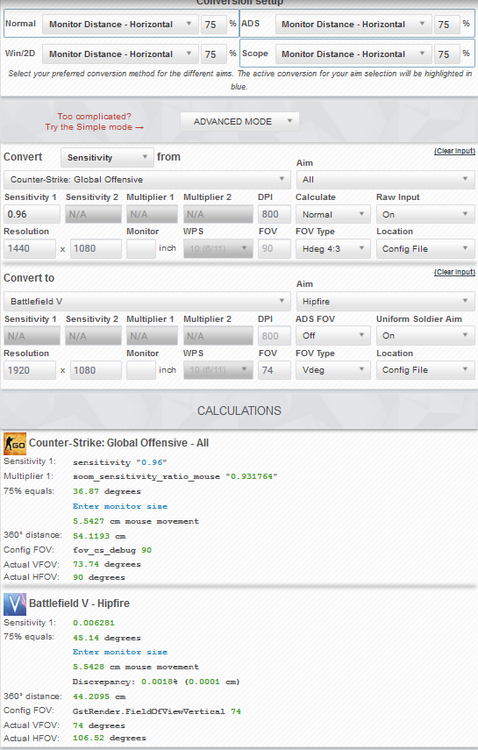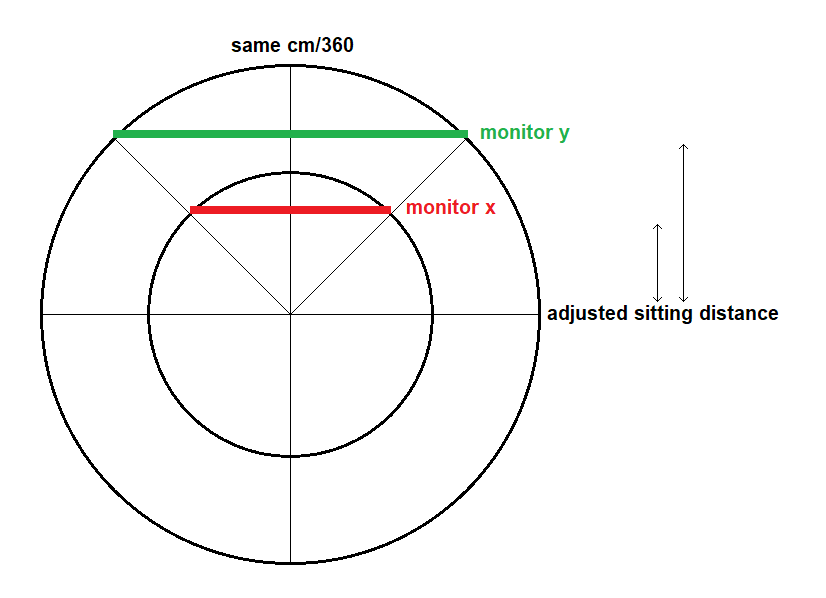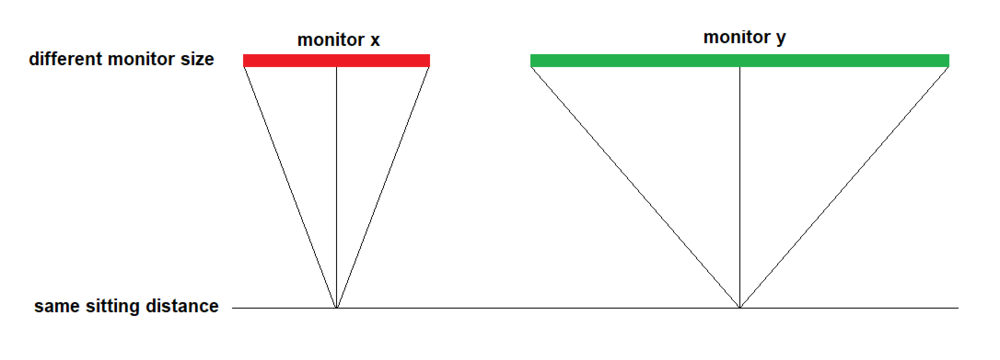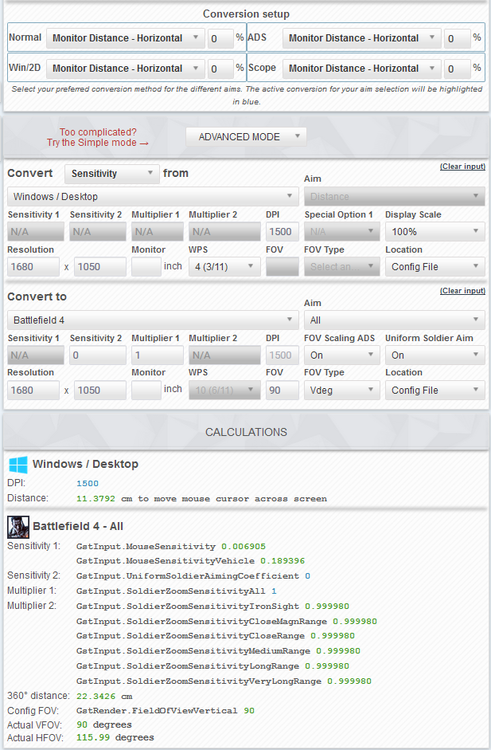-
Posts
578 -
Joined
-
Days Won
23
Content Type
Profiles
Forums
Updates
Release Notes
Store
Everything posted by potato psoas
-

Battlefield 5 USA Calculation Question
potato psoas replied to Ganja's topic in Technical Discussion
But you see, that's the thing that is wrong with the default setting. 75% monitor match creates a different result for every aspect ratio. Therefore, we can conclude that 75% is an arbitrary value. It means nothing. As a default setting, it is misleading and variable. -

Battlefield 5 USA Calculation Question
potato psoas replied to Ganja's topic in Technical Discussion
See the problem is if you are going to use Uniform Soldier Aim "On" and use different coefficients then you need to set all the multipliers to 100%. That way the game can do all the calculations for you based on your hipfire sensitivity (Soldier Mouse Aim Sensitivity). Instead entering the Coefficient into the Calculation Options, set the monitor match percentage at the top in the "Conversion Setup" if you wish to experiment with different percentages. Here is an example for you to see how it's done: 0% monitor match 75% monitor match (which is 1.333 in 16:9 base) This is because 16/9 = 1.777 and therefore 1.333 / 1.777 = 75% -

Loss of precision with higher sens?
potato psoas replied to Mustakrakish's topic in General Gaming Discussion
Nah he's right. When you stretch the horizontal axis the cm/360 remains the same even though the horizontal FOV has been affected, so it is perceived to be faster than than the vertical axis, or I should say the vertical is perceived to be slower, since we usually match the horizontal not the vertical. So as ajaxxo said, the perceived sensitivity isn't 1:1 anymore. Though it doesn't really make much of a difference for CS:GO players since they never have to aim vertically. It might even help them turn more straight. But there's honestly no reason to stretch the game and make your game look stupid when you can just adjust your vertical sensitivity multiplier. I personally wouldn't stray from 1:1 because it confuses your brain and makes converting sensitivity a headache. If anything, I think you should have a faster vertical sensitivity since it is harder to move your mouse faster vertically than horizontally. Field of view may affect the perceived sensitivity, given that you are using the same setup, but monitor size doesn't exactly affect the perceived sensitivity. If we adjust our sitting distance so that the perceived monitor size is exactly the same then it is perfectly acceptable to use the same cm/360: But I guess the question is what if the sitting distance doesn't change? Since the FOV for each setup will be the same, the result is that the "perceived zoom" will change. Monitor x appears zoomed out and monitor y appears zoomed in in comparison (not considering distortion). Yet they use the exact same cm/360... so does that mean the perceived sensitivity will change? It's my opinion that the perceived sensitivity still won't change even if the monitor size is different, because the center of the monitor will always be the center of the monitor. The only thing that has changed is the zoom and the distortion for angles greater than 0%. If perceived sensitivity were to change then moving your head back and forth would make a huge difference in muscle memory. But it doesn't. All that happens is the "perceived zoom" changes. You can test this out in Quake Live. Just turn on zoom scaling, and when you ADS, move your head back and forth as the image size changes. It will be like a dolly zoom, and your muscle memory will feel no different. -
I think I was using a 36cm/360 last time. Pretty sure that's the lowest I've ever gone (converting from 1100DPI, 3/11WPS, 1680x1050 to everything else). Yeah my hand is a lot better now. Had to take a break from playing properly for a while but I'll be getting back into it again pretty soon. Been playing the old BO2 Campaign cause I have OCD and have to complete all the Challenges for the achievement.
-
I do change it sometimes but ever so slightly. At the moment I'm hanging around a 27cm/360.
-
Here's some objective data that we should probably all orient ourselves around. So pretty much around 35cm/360 is your median sensitivity for your hipfire (90 FOV 4:3 base).
-
Yeah this is hard. I think some visual examples are the easiest way to show what the theory does. Like DPIWizard's monitor distance video and 0% monitor match demo. It's taken a while to even get to a point where we all agree on one method and how exactly to explain it, that was the problem. But now that we all want to give the same answer we can get on with removing the clutter and directing people to the "wiki". And I know in many subreddits mods delete your posts if it is a repost of a previous question or a question with an answer found in the sidebar, a google search result, etc.
-

Improved monitor distance integration!
potato psoas replied to DPI Wizard's topic in Technical Discussion
Yeah it was a bit annoying the way it was before, this is much better. Thanks! -
depends on which monitor match percentage you want to use
-
Are your resolution settings correct? Also make sure to include the Conversion Setup at the top of the calculator.
-
Yeah if you are using USA you don't need to change each individual SoldierZoomSensitivity, you can just set them all to 1.0 (the calculator says 0.9999 but just set them to 1) and the game will scale the sensitivity of each zoom level based on the coefficient that you have chosen. Here as an example to show you how to do it: With FOV Scaling ADS, you can have that on or off - it's personal preference. All it does is scale the ADS FOV according to your chosen FOV instead of using the usual FOV values for each guntype, e.g. if your Actual HFOV is 130 it might make your Ironsight FOV something like 124 instead of the default value of 63. Quite a big difference, but whether or not that would benefit you depends on a lot of circumstantial factors.
-
Put USA on if you are monitor matching, because they are the same thing - they correctly scale different levels of zoom. So just set the USA Coefficient to 0% if you are using 0% monitor match. With higher percentages it depends on your aspect ratio, but 0% will be the same no matter the aspect ratio you use.
-
I might get the game cause I had fun during the beta. I live in Oceania though.
-
Can you palm/claw the mouse? My fingers also hang over if I completely palm the mouse, but I don't do that - I have my palm resting on the mouse but my fingers curl onto the keys, like so:
-
It's pretty much perfect for me since I palm/claw with my 8" hand. Weight doesn't matter so much to me. I use a Corsair M65 atm and it feels fine. The more important part would be the shape of the mouse because that determines how you grip, and how you grip affects your accuracy. You want a nice solid grip on the mouse for pivoting at both the arm and wrist.
-
Been looking for a new mouse and I think I found something I was looking for... - Didn't want a concave shape like the slippery Deathadder, much prefer the shape of something like the Corsair M65 RGB PRO. This mouse doesn't have as good a shape as the M65 but I don't think it would be slippery at all. - Was looking for extra mouse buttons that were at the top of the mouse. Since I have big hands and I palm/claw grip, I can't press the side or middle buttons on most mice without lifting my hand off the mouse or contorting my fingers. But this mouse has these really cool "straight finger", trigger and fingertip buttons that give you loads of binding possibilities, not to mention the two on the left edge. I already know I'm gonna bind nades to them. And these kind of mouse binds would be awesome for games like Fortnite where you have all your building actions on your mouse (like the way Ninja builds with his Logitech 502 Proteus Spectrum). I have to use my scroll wheel to build with my mouse but this would be so much easier. It's pretty expensive but I am definitely gonna try it out when I have saved up the money.
-
There is no difference between vertical and horizontal matching. If you match 100% vertical it would translate to something like 56.25% horizontal (with a 16:9 monitor, since 9/16 = 0.5625). It's all very arbitrary. 0% monitor match, however, will be the same for both horizontal and vertical.
-

How to match csgo sens to windows(logitech)
potato psoas replied to mused's topic in Technical Discussion
Nah you will get used to it real quick. No need to convert perfectly. Nothing will ever be perfect. Heck, some games don't even allow you to set multiple decimal values. I wouldn't even worry about the in-game sens, because your DPI is like your universal sens changer now. So now you only need to set in-game sens once and be done with it (unless you change the FOV or get a new monitor, which will throw off the calculations). -

A Guide to Moving Exactly 1 Pixel for Every Mouse Count
potato psoas replied to randomguy7's topic in Technical Discussion
Only if you sit real close to your monitor. You should trust us, 0% monitor match does pretty much what you're asking to do. It maintains muscle memory at the crosshair. -
I just had a try of it and I swear it converts my desktop DPI perfectly to in-game sens (since I play with them matched)
-
Affected of Independent is your personal preference but use Legacy
-

Signature does not change when edited
potato psoas replied to potato psoas's topic in Feedback, suggestions and bugs
Ah I totally didn't know that. Thanks!- 2 replies
-
- bug
- signatures
-
(and 2 more)
Tagged with:
-
See attachment 2018-10-14 23-44-15.mp4
- 2 replies
-
- bug
- signatures
-
(and 2 more)
Tagged with: