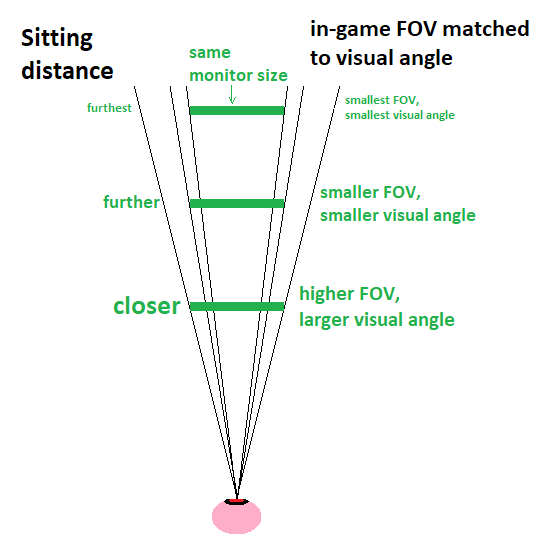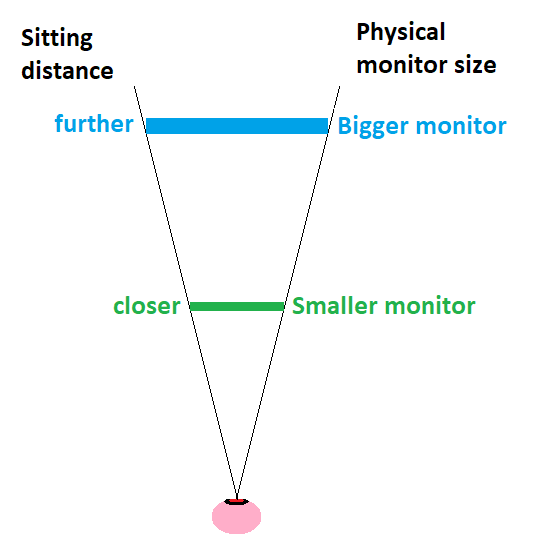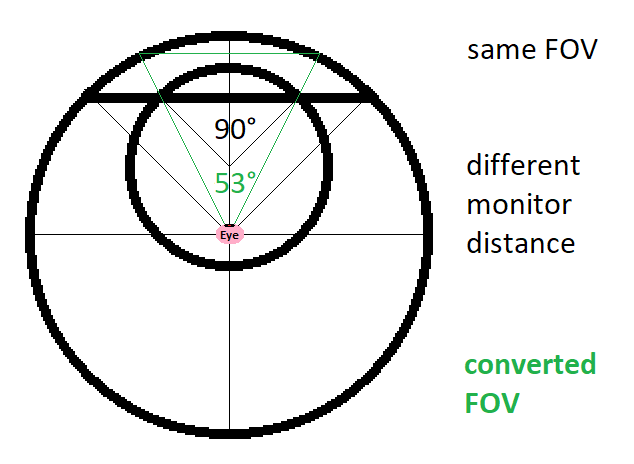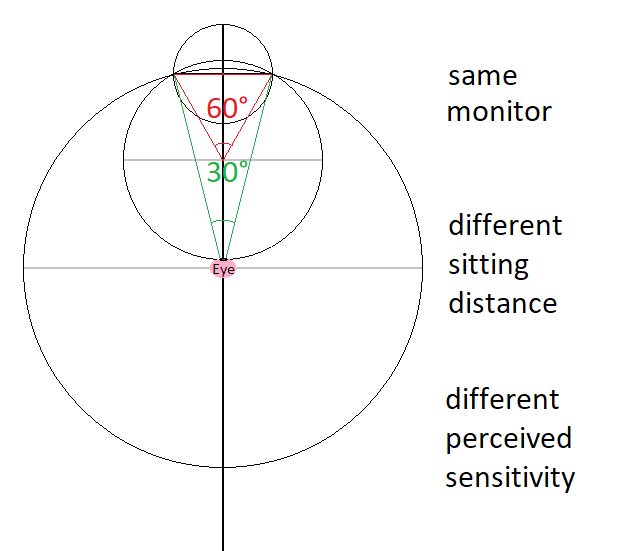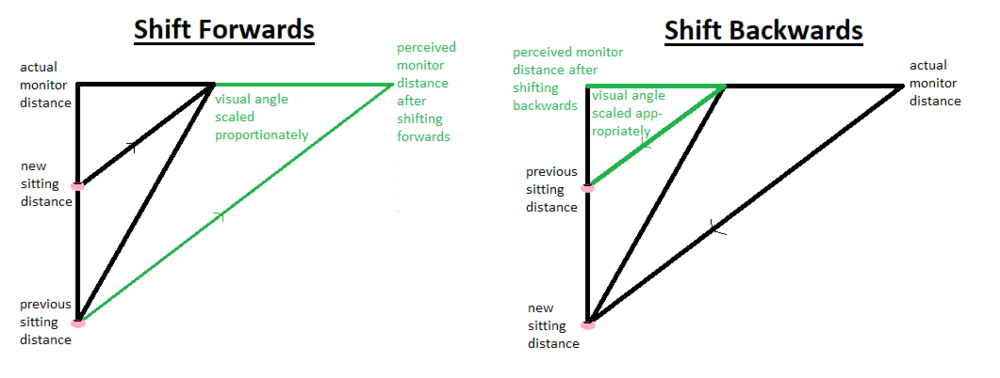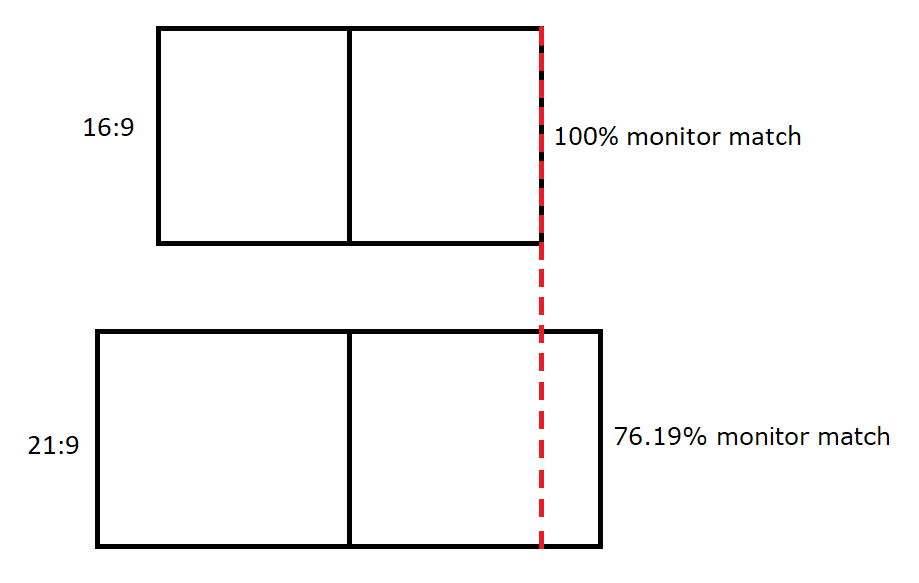-
Posts
578 -
Joined
-
Days Won
23
Content Type
Profiles
Forums
Updates
Release Notes
Store
Everything posted by potato psoas
-
Use monitor match 0%, not viewspeed. It does account for a change in perceived sensitivity. With 0% monitor match your sensitivity will feel precise at the crosshair, where it matters most - for tracking and precision. If there is a change in FOV, you will have to learn the particular FOV's muscle memory (though it wouldn't be any better if you used any other method), but at least the crosshair will feel in control, so you won't miss shots you know you should have more control over.
-
Well that's true, but you've got to consider that people change monitor sizes (like, from 18" to 27") yet they will put them in exactly the same spot on their desk and use the exact same settings and wonder why their aim feels off. And even if you intuitively moved back for a cinema screen, you may not be at the exact distance where the visual angles for both the cinema and the monitor match. Your estimate could be wildly off. And with what I was saying before - you don't have to take sitting distance into account if you don't want to, if you think you can intuitively know how far to sit. I know it's a bit pretentious and it still has problems, because it's impossible to keep your head locked at the same exact distance all the time. However, I still think it's a valid and important part of calculating perceived sensitivity. This is also true, but there is of course a change in PPI when changing from a 18" 1080p monitor to a 27" 1080p monitor, which is what I mean. And it gets even more complicated if you have a change in sitting distance and a change in monitor size. These are situations where I think a calculator would really help.
- 29 replies
-
- visual angle
- monitor size
-
(and 2 more)
Tagged with:
-
And I remembered another example... Let's assume we use the same monitor but change the sitting distance for different FOVs, like so: If we match the visual angle with the in-game FOV according to a change in sitting distance then we can also use the same sensitivity. This is essentially the 360 Distance conversion, except the monitor moves according to the FOV. It's important to know this when understanding how to convert sensitivity. If the monitor stays at the same sitting distance then a change in FOV means the visual angle has zoomed in. And when it is zoomed in we can no longer use the same 360 distance because the perceived sensitivity has changed. The very reason why we monitor match.
- 29 replies
-
- visual angle
- monitor size
-
(and 2 more)
Tagged with:
-
I personally think it's easier to just have the hipfire converted and not even worry about the ads. Let the game figure it out, even if it uses a different conversion method. Don't worry about that miniscule disparity.
-
So I was thinking about sitting distance and I have another example for why it is relevant and an important part of perceived sensitivity. So we can agree that the monitor size affects the sensitivity because for the same visual angle the monitors would show two different perceived FOVs. But this only applies if the sitting distance hasn't changed. However, let's imagine that we place the monitors at calculated sitting distances so that they share the same visual angle, like so: Since they share the same visual angle, even though they are differently sized, you can use exactly the same sensitivity settings for each. As you can see, sitting distance is definitely an important part of perceived sensitivity. Just as monitor size is.
- 29 replies
-
- visual angle
- monitor size
-
(and 2 more)
Tagged with:
-
The calculator tells you the appropriate "Config FOV" and the line you have to edit. In this case, the config FOV is 90.
-

How do I get the EXACT same sens from Gmod to BF4?
potato psoas replied to LucJocWhite's topic in Technical Discussion
It works well with anything. It's the best way to convert sensitivity. -

How do I get the EXACT same sens from Gmod to BF4?
potato psoas replied to LucJocWhite's topic in Technical Discussion
Well you can actually just set USA to 0 and it will convert as 0% monitor match. No need to adjust individual sensitivities. USA is pretty much just monitor matching. -
I did test it myself and it works fine. Of course, when you are closer the sensitivity feels slower and when you are further the sensitivity feels faster. Where you sit affects overall screen target size so it will feel like the sensitivity has changed but it really hasn't - it's just compensating for a change in visual angle. You can use it or not, but I think it should at least be a feature on the calculator.
- 29 replies
-
- visual angle
- monitor size
-
(and 2 more)
Tagged with:
-

Calculator Settings bug
potato psoas replied to potato psoas's topic in Feedback, suggestions and bugs
Thankyou- 4 replies
-
- wps
- calculator settings
-
(and 3 more)
Tagged with:
-
Hey @DPI Wizard I was wondering if you could reprogram the calculator to incorporate Monitor Size into the equation. I've mentioned similar ideas before in these forum posts: But I was trying to wrap my head around it and I can definitely prove that your Monitor Size (and Sitting Distance) affect your sensitivity. It might seem ridiculous and a little pretentious to add Sitting Distance into the equation but I think it's really important as well. Of course, this only matters if you have to change to a different monitor or adjust your sitting distance. Let me first explain how the FOV changes depending on Monitor Size. Assume two different sized monitors share the same in-game FOV (90 FOV). If we overlayed the visual representations so that they shared the same sitting distance then we would find that the overlayed section produces two different FOVs when referring to the same visual angle, as shown below: But even though they share the same visual angle, if you compared the FOVs, the larger monitor would actually have a smaller converted FOV and the smaller monitor would actually have a larger converted FOV. So it really is important to have monitor size incorporated into the formula, even if you don't change your sitting distance. But if you do change your sitting distance... Let's use the same monitor but we want to adjust the sitting distance. What happens is that the visual angle changes and therefore the perceived sensitivity, as shown below: This concept is also very easy to test. If you move your eyes closer to the monitor, the sensitivity is perceived to be faster, but if you sit further from the monitor the sensitivity is perceived to be slower. The best way to convert this is to scale the monitor distance proportionately as if it shared the same visual angle even though sitting distance has changed. See below: The math for converting 2D edge-to-edge is simply as follows: New sensitivity = Old Sensitivity * (Previous Sitting Distance / Current Sitting Distance) I am going to figure out how to do 3D as well, but I should say it's not necessary - we can always use the 2D sensitivity as reference.
- 29 replies
-
- visual angle
- monitor size
-
(and 2 more)
Tagged with:
-
@DPI Wizard So when I create a profile in the Calculator Settings and I save it with a different WPS option other than 6/11, when I go to load it again or even just refresh the page, it reverts back to 6/11. It''s a small bug but it's really been bugging me. I've had this problem for a while, and I thought I might as well point it out. Here is a gif showing exactly what happens:
- 4 replies
-
- wps
- calculator settings
-
(and 3 more)
Tagged with:
-

ned help with csgo to six siege conversion
potato psoas replied to playlove1999's topic in General Gaming Discussion
If you play black bars it's fine. But if you stretch one of the axes then you are no longer maintaining a 1:1 sensitivity. -
A change in FOV means a change in perceived sensitivity, so you must use a conversion method other than 360 distance. Why this is the case is explained in this video: Monitor matching follows the principle of gear ratios to sync different FOVs. A representation of this concept is shown in this diagram: How this applies to converting sensitivity is that each "gear" (from 0 FOV to 180 FOV) shares the same chord length, as shown in this diagram: It's important to note that the gear ratio method produces exactly the same result as 100% monitor match. However, this does not mean that 100% is the best method to use. This is because what exactly is "100%" is arbitrary. It completely depends on the physical dimensions of your monitor. If you assume the chord length is also the length of your monitor then you can imagine how different sized monitor lengths would also produce different sized chord lengths and therefore a completely different range of sensitivities for all FOV. What is 100% for one person's monitor will not be the same for another person, as shown in this diagram: You also have to take into account your sitting distance from the monitor. If you sit closer to the monitor, your sensitivity will feel faster and your field of view will decrease. If you sit further from the monitor, your sensitivity will feel slower and your field of view will increase. This plays an important part in determining your sensitivity, especially if you have to convert between two differently sized monitors. Keep in mind that different points on the monitor have different distances from your eyes, as shown in this diagram: So if 100%, and every other percentage for that matter, is arbitrary then what monitor match percentage do you use? Well, you could mess around with it and pick one, keeping in mind the fact that different monitor size and sitting distance affects the actual percentage as it changes from setup to setup, but that is far too arbitrary, and there is honestly a much better answer... rather than experiment with arbitrary values, why don't you pick 0%? 0% is not arbitrary. It remains consistent and relative no matter what setup you use. And it has the following advantages: Maintains precision at the crosshair As you approach a target it gets closer to your crosshair, so having your crosshair matched at the edge of your monitor, like 100% would do, would only make you feel less in control as you approach a target with the crosshair, whereas with 0% you feel more in control 0% is aspect-ratio independent, so easy to make calculations with. No need to use a 1:1 aspect ratio. 0% is the only percentage that maintains muscle memory for tracking, due to the fact that it matches the speed of the crosshair rather than just a point on the monitor, as shown in this video: Everyone seems to agree now that 0% is the best method to use. Not that you should follow the crowd... >.> For more elaboration, we all talked a lot about it in this forum post: perfect-sensitivity.zip
-
Do you still have the modified python script link @Drimzi?
-
damn is this game out already
-
Not all games allow you to set a different x and y sensitivity, and stretching in particular just looks stupid. With a game like CS:GO it's probably okay because you can't change your FOV or ADS (at least for most guns), so a bit of extra zoom helps for long range targets. But if you ask me, you should set your sensitivity lower if you have problems with precision aiming.
-
Yeah I understand that it helps, it's just a headache.
-

Optimal Sensitivity and Mouse-sensitivity users
potato psoas replied to darkheart46's topic in General Gaming Discussion
Well I don't mean grip as in palm, claw, finger, I mean it in the sense that if you grip the mouse a certain way you get more control over your aim. Some people have less control than others, some people have more. That will further influence what sensitivity you play with. -
Well what I can say is that 103 FOV is very close to the FOV for CS:GO, assuming you have a 16:9 or 16:10 aspect ratio monitor. Have a look at the Actual HFOV value to see how close they are. It's probably a good idea to make sure you use similar FOV between games.
-
They make them bigger at the expense of decreasing horizontal FOV. I can imagine that the added zoom could help a little because you can't ADS in CS:GO when you want to shoot long range targets. But if your sensitivity makes it too hard to do that then you should probably decrease it anyway. Either way it doesn't make that much of a difference. It looks wonky and makes converting sensitivity a headache.
-
If you are using stretched please stop lol... it doesn't do anything and only makes converting sensitivity a headache