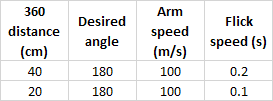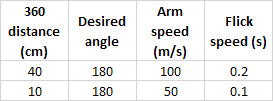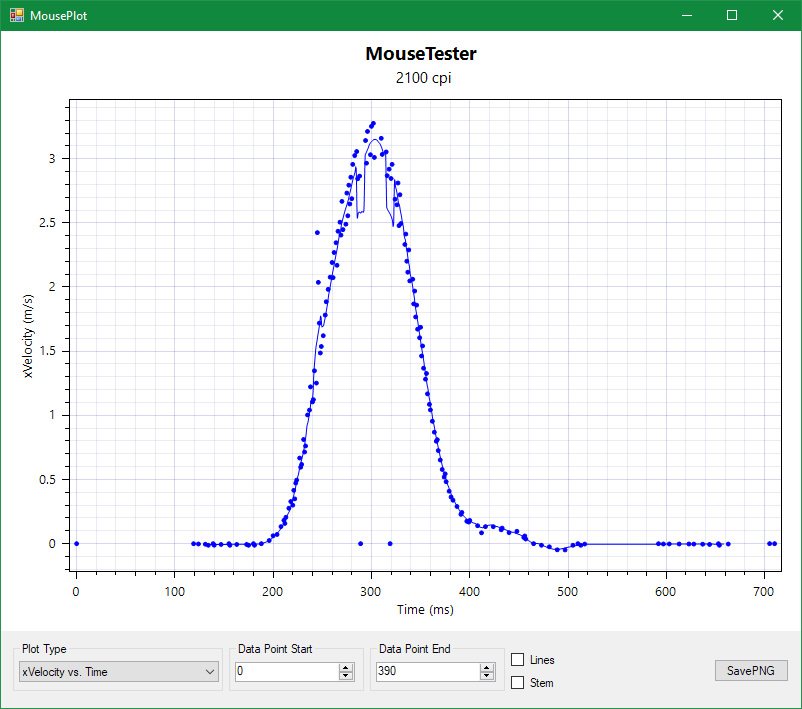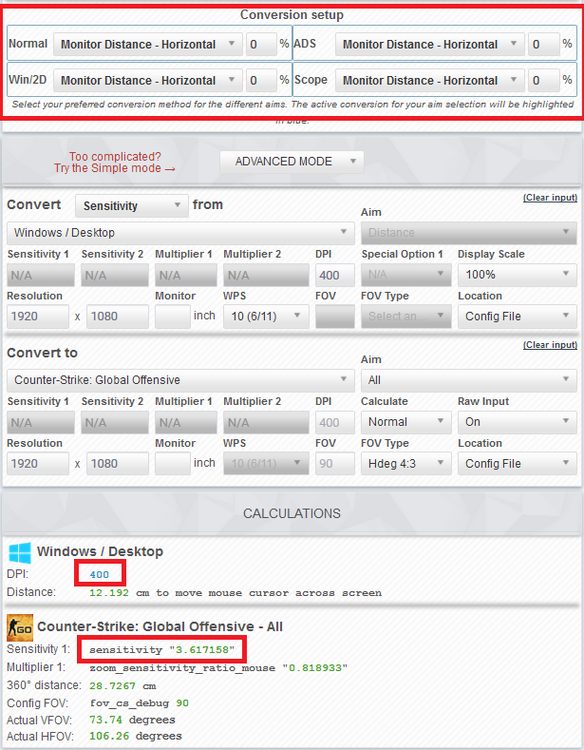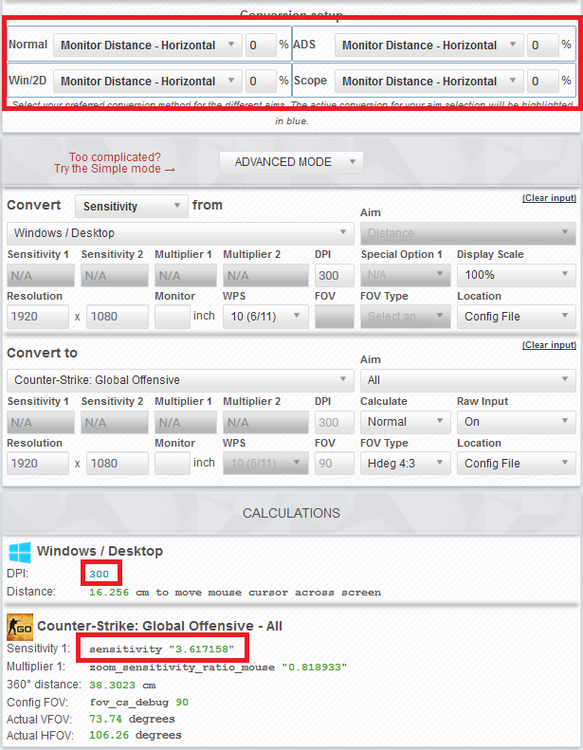-
Posts
578 -
Joined
-
Days Won
23
Content Type
Profiles
Forums
Updates
Release Notes
Store
Everything posted by potato psoas
-
I assume you are trying to stretch the horizontal resolution. This will affect your sensitivity.
-
I think for these kinds of things you need to go into the BIOS and disable lighting in the Onboard Devices config
-

Optimal Sensitivity and Mouse-sensitivity users
potato psoas replied to darkheart46's topic in General Gaming Discussion
In v1.2 it shows you the x-axis distance moved in the log, so I don't actually need to measure with my ruler or calculate it with the counts. It's way more accurate now. And I have been testing it out and made me realize something. The thing I didn't think of was that your flick speed changes depending on how far you have to move your mouse. If you do a 30cm flick it'll probably take 200ms minimum but if you do a 5cm flick it'll probably take 100ms minimum. So if you want your flicks to a certain angle to have a faster speed then you also need to use a faster sensitivity... which is very interesting. Yet, the opposite happens with the little formula I created... 360 Distance = (360 / angle) * (arm speed * flick speed) Not that the math is wrong, but I think the variables are dependent on each other. This is more likely to be the case: -

Optimal Sensitivity and Mouse-sensitivity users
potato psoas replied to darkheart46's topic in General Gaming Discussion
So I tried out mousetester and I'm not sure how it's measuring velocity, but it at least tells you the time and the counts plot. So I tested it and I am apparently moving 3m/s as well: As you can see, my movement started at about 100ms and finished at about 500ms, so my flick took maybe like 400ms (or 200ms?). I also knew I flicked 30cm because I placed a ruler next to my mousepad. But this means that my true speed is more like 0.75m/s, not 3m/s. I'm thinking that the max speed isn't actually how fast you can move from one point to the next, but the graph shows you acceleration and deceleration. If you want true speed you need to calculate with [distance / time]. This means that the more space you have to accelerate, the faster your max speed can become, but this doesn't necessarily mean that this is the speed from point a to point b. -

Optimal Sensitivity and Mouse-sensitivity users
potato psoas replied to darkheart46's topic in General Gaming Discussion
20cm/s is pretty slow for arm, but alright for wrist aiming. Are you sure you can't move your arm any faster? For the really small movements I dig my fingers into the mousepad and wiggle my fingers around, like when you have those long-range headshots to hit in CS:GO. But it doesn't work very well if you have to track the target because then your aim stutters from the friction. I'm thinking maybe there is a mousepad out there that has very little friction so I can keep doing this. -

Conversion method guide. (and other FAQ's)
potato psoas replied to Skidushe's topic in Technical Discussion
DPIWizard also made a video of how to use the calculator, though it will need updating for the new version. -

Have I been using the tool right?
potato psoas replied to kelvinator's topic in Technical Discussion
The calculator tells you everything you need to know about the FOV. -

Optimal Sensitivity and Mouse-sensitivity users
potato psoas replied to darkheart46's topic in General Gaming Discussion
One objective way you can measure sensitivity is to ask yourself how fast you can consistently move your mouse. Is it 50cm/s, 1m/s, etc? This will help you measure how slow of a sens you may be able to use (depending on the size of your mousepad). You should aim to be able to flick to any target on the screen under 250ms, or I assume even lower since this does not take into account reaction time. So if your HFOV is 106.26, then the most you will need to flick is 53º of your full 360 Distance (or whatever aspect ratio you use). Then if we do some math we can calculate our slowest useable 360 distance: If arm/wrist speed is 100cm/s, then distance moved per 250ms = 25cm If 25cm : 53º and 360 Distance : 360º, then 360 Distance = (360/53) * 25cm = 170cm This is just an example, but it's how you would go about calculating it. I'm not too sure how you'd go about this but you can mess around with the variables. 170cm/360 seems insanely slow lol. Maybe I could try it again with 180º flick and 100ms... 360 Distance = (360/180) * (100*.1) = 20cm That's much more reasonable, I guess. -

Have I been using the tool right?
potato psoas replied to kelvinator's topic in Technical Discussion
Yeah pretty much. If you use the Hdeg 4:3 option in the calculator and enter 90 it will calculate the actual HFOV for your aspect ratio. -

Have I been using the tool right?
potato psoas replied to kelvinator's topic in Technical Discussion
90 FOV @ 4:3 will just be 106.26 FOV @ 16:9 This is called the Hor+ FOV Type in games. The vertical FOV is unchanged but the horizontal is cropped or added depending on your aspect ratio. The most common Hor+ type is in base 4:3 since older CRT monitors were 4:3. -

Have I been using the tool right?
potato psoas replied to kelvinator's topic in Technical Discussion
Yeah that's why you gotta use 3/11. 1100 @ 3/11 is useable. I actually used to use 1100 for a long while. -

Have I been using the tool right?
potato psoas replied to kelvinator's topic in Technical Discussion
Wait 275 @ 6/11 or 275 @ 3/11? -

Have I been using the tool right?
potato psoas replied to kelvinator's topic in Technical Discussion
If the Actual HFOV is the same then you can convert with 360 Distance, but there really is no point since every other conversion method will give the same result. All methods use similar mathematics to reach their conclusions - they all follow the gear ratio principle. -

Have I been using the tool right?
potato psoas replied to kelvinator's topic in Technical Discussion
Not sure if there is a post, but I'll say it here. Firstly, you should set your Windows Pointer Speed to something like 3/11 so you can get more precise increments. i.e. 1600 DPI @ 3/11 = 400 DPI @ 6/11 but 1500 DPI @ 3/11 = 375 DPI, which is a DPI setting that doesn't exist on most mice. Then what you do is convert your best game/settings to Windows/Desktop, like so: Make sure to convert using 0%, make sure all the variables are correct, etc. It will give you the DPI you should use instead. In this case, it is 1110 DPI @ 3/11 WPS. Keep in mind, since you will never be able to perfectly convert your DPI, you will have to round it up or down to your mouse's closest increment. And so your old game will have a slightly different sensitivity. But that is okay, it won't feel very different at all. Then you'll have to reconvert your new DPI to everything, even your chosen game, like so: Since my mouse uses increments of 100 DPI I had to round down to 1100DPI. Then you can just save this as a profile and do the same for every other game you play: -

Have I been using the tool right?
potato psoas replied to kelvinator's topic in Technical Discussion
So then picture 1 is the correct way? Yes, since it is showing that you are converting using 0% monitor match. Oh interesting! So then if I have it on then I only need to change the GstInput.MouseSensitivity Setting for both BF games and not all the multiplier 2 ones listed below? Correct. If you set the coefficient 0 in the calculator it will show you that all the ZoomSens multipliers are 1.0 (or close to 1.0, since there is some error going on) and will give you all the settings you need to change the hipfire and vehicles. If I have the ADS scaling on and I do change each of the multiplier 2 inputs is that bad? Well it would be a headache but the calculator will adjust for ADS scaling. I don't convert from the desktop. Is that something I should do? Yeah definitely. It helps a lot. As long as I'm converting everything with 0% monitor match, I don't even need to change in-game settings. I can just change my DPI if I want to experiment with my sensitivity. Only reason to change your in-game sensitivity is if you change the FOV or Windows Pointer Speed (and that's if the game is even affected by them). -

Have I been using the tool right?
potato psoas replied to kelvinator's topic in Technical Discussion
See it's better to have similar FOV but if the game needs a different FOV then change it. Open World games where you have to be aware of enemies in the distance will require lower FOV (like Rust, Planetside 2, etc) but Close Quarters games like Call of Duty and Rainbow Six Siege can have as high a FOV as you want. "Obviously the higher the FOV you go the lower the FPS you will get." This is a misconception. FOV doesn't really affect FPS. Since the amount of pixels on your screen doesn't change, you are not increasing or decreasing the amount you have to render. The FPS will be exactly the same or similar, depending on how the game references objects in the game world. "is 103 FOV in OW the same as 103 in BF games or Destiny or PUBG" It depends on the FOV type the game uses. The calculator will tell you the Actual Horizontal FOV the game is using. And if you are unsure what FOV type a game uses, it is usually the default when you select a game in the calculator. -

Have I been using the tool right?
potato psoas replied to kelvinator's topic in Technical Discussion
Since you are changing your FOV you must convert your 360 distance, so best to use 0% or whatever. FOV Scaling does not affect your conversions, it just changes the amount of zoom relative to your hipfire FOV in Battlefield. I usually turn it on because I like a fast ADS speed. However, I may turn it off in Battle Royale games like Blackout because the zoom levels are designed in such a way to suit different engagements and you don't want your hipfire FOV to mess with them. I would turn Uniform Soldier Aim on because then you don't have to convert every single Aim type. Just set all mouse settings to one and let the game do the sensitivity scaling, according to your chosen coefficient - which should be 0% if you are using 0%. Yeah I wouldn't worry about that, 30cm/360 is fine. The thing was that when using 0%, the ADS speed feels slower relative to your hipfire. But 0% is actually the fastest method if you convert from the desktop. The cm/360 approaches 0 as you also approach 180 FOV. But I'd completely ignore all of that. Just pick the conversion method you think gives you the most advantage and disregard what sensitivity suits such and such method, as all this does is cause confusion. Sure, but don't worry about it too much. You will have to adjust, as I mentioned in my previous post. -

Have I been using the tool right?
potato psoas replied to kelvinator's topic in Technical Discussion
It's probably better to match your hipfire FOV or try to make most of them similar. Have your "90 FOV" CS:GO games, your "130 FOV" Quake games, etc. all the same... But the problem is when you have to ADS. You are going to have to adjust to a lot of different zoom types unless all you ever play are hipfire-only games. e.g. ADS could be 55 FOV for SMGs, 50 FOV for Assault Rifles, 45 FOV for LMGs, 15 for snipers... Games like Battlefield have even more variety. You are never going to be able to use the same FOV for everything so will inevitably have to learn to adjust. But it's best to make sure your common hipfires use the same or similar FOV to develop that flick muscle memory. But in the end, I wouldn't worry too much. -

Conversion method guide. (and other FAQ's)
potato psoas replied to Skidushe's topic in Technical Discussion
I don't know if it helps but I made a list of all the forum posts where we discussed everything (or at least all the ones I've posted in): (main discussions) https://www.mouse-sensitivity.com/forum/topic/5-how-sensitivity-works/ https://www.mouse-sensitivity.com/forum/topic/3280-perceived-sensitivity/ https://www.mouse-sensitivity.com/forum/topic/720-viewspeed-v2/ https://www.mouse-sensitivity.com/forum/topic/693-best-usa-coefficient-for-battlefield-1/ https://www.mouse-sensitivity.com/forum/topic/632-is-there-a-best-fov-for-matching-via-viewspeed-from-2d/ https://www.mouse-sensitivity.com/forum/topic/582-need-slightly-more-clarification-on-monitor-distance-matching/ (polls and stuff) https://www.mouse-sensitivity.com/forum/topic/4710-whats-your-preferred-conversion-method/ https://www.mouse-sensitivity.com/forum/topic/3264-need-some-feedback-from-you-guys/ https://www.mouse-sensitivity.com/forum/topic/3507-which-percentage-monitor-distance-matching-do-you-use-for-sync-your-sensitivity-between-fovs169/ (requests to add visual angle to the calculator and explanations why/discussions about it) https://www.mouse-sensitivity.com/forum/topic/4534-can-we-incorporate-monitor-size-into-conversion-calculations/ https://www.mouse-sensitivity.com/forum/topic/3232-feature-request/ https://www.mouse-sensitivity.com/forum/topic/682-pixel-density-and-sensitivity/ https://www.mouse-sensitivity.com/forum/topic/4631-same-game-monitor-size-change-different-aim-can-you-help/ (other requests) https://www.mouse-sensitivity.com/forum/topic/4313-a-better-way-to-calculate-sens-between-games-and-zoom-levels/ (random discussions with explanations) https://www.mouse-sensitivity.com/forum/topic/3496-ow-fornite/ https://www.mouse-sensitivity.com/forum/topic/4486-why-0-match-is-best-for-tracking-and-100-match-best-for-flick/ https://www.mouse-sensitivity.com/forum/topic/4656-viewspeed-v1-vs-viewspeed-v2-vs-monitor-distance-0-5625/ https://www.mouse-sensitivity.com/forum/topic/4524-completely-confused/ https://www.mouse-sensitivity.com/forum/topic/3520-360°cm-method-still-has-its-use/ https://www.mouse-sensitivity.com/forum/topic/4684-360-vs-viewspeed-guidance/ https://www.mouse-sensitivity.com/forum/topic/4635-csgobattlefield/ https://www.mouse-sensitivity.com/forum/topic/4709-converting-hipfire-between-different-similar-fovs/ https://www.mouse-sensitivity.com/forum/topic/4528-csgo-sens-to-fortnite/ https://www.mouse-sensitivity.com/forum/topic/4687-picking-an-ads-sens/ https://www.mouse-sensitivity.com/forum/topic/4648-same-cm360-every-game-is-good/ https://www.mouse-sensitivity.com/forum/topic/4639-r6-to-aimhero-360-distancemonitor-distanceviewspeed-v1-or-v2/ https://www.mouse-sensitivity.com/forum/topic/4622-is-there-any-benefit-to-match-desktop-into-games/ https://www.mouse-sensitivity.com/forum/topic/4621-battlefield-usa-coefficient/ https://www.mouse-sensitivity.com/forum/topic/3459-should-i-use-viewspeed-or-monitor-distance-for-muscle-memory/ https://www.mouse-sensitivity.com/forum/topic/3497-sen-or-distance-which-is-best/ https://www.mouse-sensitivity.com/forum/topic/3271-viewspeed-v1-vs-v2/ (helpful forums) https://www.mouse-sensitivity.com/forum/topic/753-program-used-to-move-mouse-a-set-distance/ https://www.mouse-sensitivity.com/forum/topic/747-formulas-for-converting-from-different-fov-types/ https://www.mouse-sensitivity.com/forum/topic/709-what-is-the-logic-behind-viewspeed/ -

Have I been using the tool right?
potato psoas replied to kelvinator's topic in Technical Discussion
Please refer to this forum post if you have any questions: https://www.mouse-sensitivity.com/forum/topic/4704-conversion-method-guide-and-other-faqs/ -

Have I been using the tool right?
potato psoas replied to kelvinator's topic in Technical Discussion
I would use 0% to convert between everything. 360 Distance does not account for a change in zoom. Viewspeed and every other monitor match percentage is arbitrary. -

What's your preferred conversion method?
potato psoas replied to DPI Wizard's topic in Technical Discussion
It helps a little bit to have your sensitivity relatively similar, but it will not transfer over to 3D perfectly. But I don't think that's any reason to not have it converted. Heck if you curved the monitor so that all points were equally distant from your eyes then it would be perfect. It's pretty close and worth doing. And damn it makes things easy if you convert from desktop using 0%. I personally convert from Windows/Desktop to every other game I play. What makes it easy is, if you are using 0%, instead of changing the in-game sensitivity setting when you wish to change your effective sensitivity, you can just change your DPI because the in-game setting won't be affected, as you can see below: -

What's your preferred conversion method?
potato psoas replied to DPI Wizard's topic in Technical Discussion
Yeah 0% is effectively 0 FOV. It is the limit of the projection, the tangent to the curve. And yeah, 0% converts from 3D to 2D, but only at the center of the screen - which is exactly where 0% matches sensitivity. This is because you are comparing a cursor to a crosshair. The cursor can be anywhere on the screen and therefore is perceived as a different sensitivity depending on where it is on the screen. You can test this out by moving your head back and forth. If you put your eyes close to the monitor, your cursor looks like it moves faster and if you lean back in your chair the cursor looks like it moves slower. -

What's your preferred conversion method?
potato psoas replied to DPI Wizard's topic in Technical Discussion
Well they would achieve the same goal, as long as we took the visual angle into account, which I know you are working on. But what I'm trying to say is that there's nothing special about "75%" or "100%", in particular, because they are arbitrary. DICE ended up choosing 75% as their default percentage for BF4 because it was 100% in 4:3 and it "felt" good, probably due to muscle memory developed from playing games that converted like this for so long. But now we know that they didn't really know what they were doing.