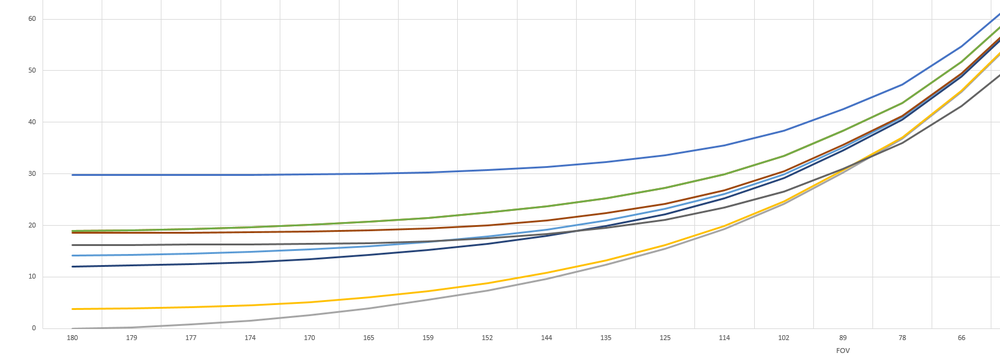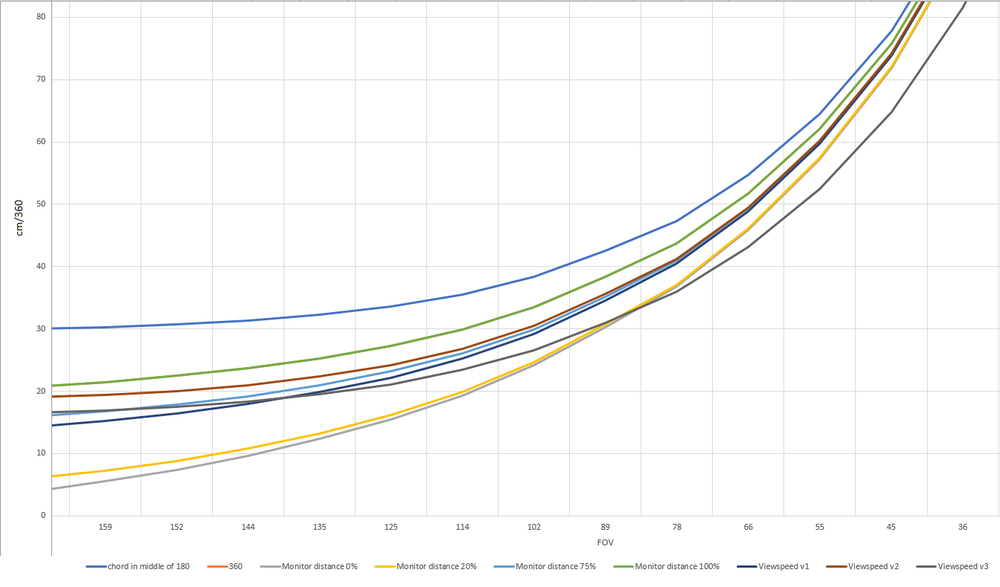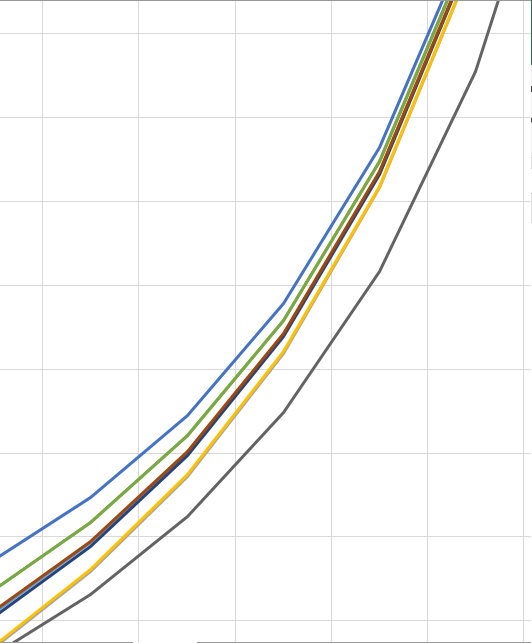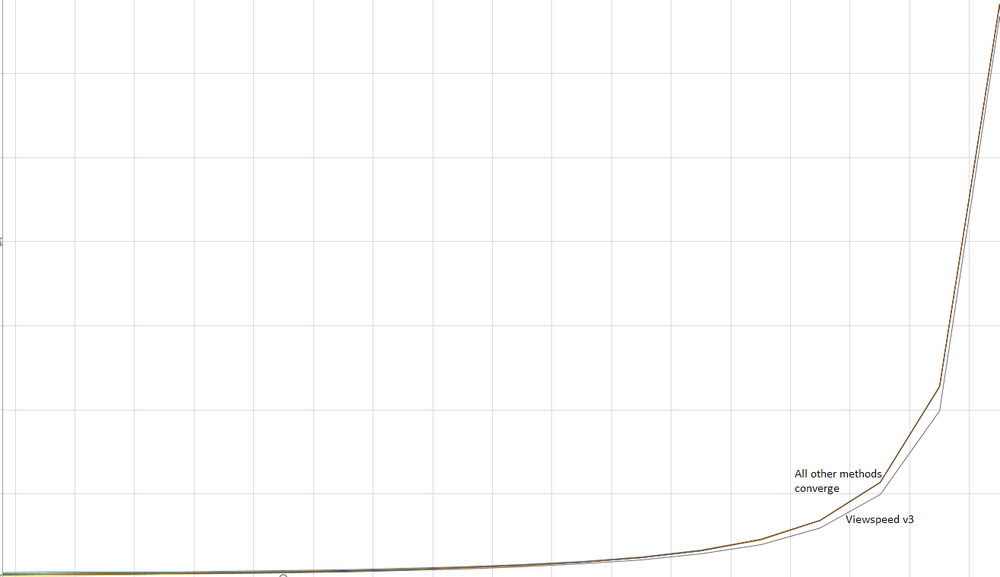-
Posts
578 -
Joined
-
Days Won
23
Content Type
Profiles
Forums
Updates
Release Notes
Store
Everything posted by potato psoas
-
Nah Legacy is the monitor match percentage COD has always used: 0%
-
It's definitely 0% monitor match. From a monitor match perspective, it gives you more control at the crosshair. You will feel more in control as your crosshair gets closer to the target. On the other hand, with higher percentages, you are going to feel less in control as you approach your target because the match point is away from the crosshair. It's important to understand that we do not make flicks in one single movement - we are constantly adjusting as we approach the target. So matching at 0% makes it easier to make micro-adjustments if our flick is off. And the higher your monitor refresh rate, the easier it is to make micro-adjustments because you will see more frames in between. (There's probably a way to calculate just how fast you have to move your mouse to see zero frames between a single motion, depending on your refresh rate... would be interesting) The other reason why 0% is the best is because it is independent of aspect ratio, sitting distance and perceived monitor size. It is the zoom ratio. It will be unaffected by any game setup simply because the center of the monitor will always be the center of the monitor. It is simply zooming in and out. This is not the case for higher match percentages - you will have to account for a change in monitor dimensions and sitting distance because the match point will be at a different perceived visual angle. And because it's independent of setup, it is so easy to convert with. If you convert from desktop, you will not have to change in-game sensitivity if you want to use a different DPI. Imagine the headache of changing all your game settings every time you decide to change your converted sensitivity. Lastly, 0% is the fastest method out of all of them, so you will have precision at the crosshair AND increased turning speed. Especially if you play at higher FOV. 0% is the best method to use if you choose your sensitivity according to how much precision you want at the crosshair.
-

CSGO sensitivity - 1.0000 vs. 1.0001
potato psoas replied to Martin Bergman's topic in Technical Discussion
It definitely doesn't matter because muscle memory isn't exactly perfect either. When you play you are constantly moving your head and not maintaining the same distance from the monitor. And you should know that the distance your monitor is from your eyes affects perceived sensitivity. The perceived monitor size will grow and shrink thus affecting the actual sensitivity. This is one reason why it's best to stay further away from your monitor, to maintain a more consistent monitor size, since the perceived size exponentially increases as you approach the monitor, and it's generally better for your eyes. -
Well let me ask why it's better to set your MM to a specific flick distance? That's the thing - they are all arbitrary. There is no objective way to prove that one flick point is better than another. It is all subjective preference, as you said. However, what we do know is that if one point on the monitor is matched then the rest of the screen will be unmatched. Therefore we can make some conclusions about the advantages and disadvantages of different percentages. Let's say you match at the crosshair (0%). We should expect to have very good tracking, micro-adjustments, and feel much more in control of our aim as we turn and approach a target. But the consequence of matching at the center means that muscle memory will get much worse as we deviate from the crosshair. This is why extremely high FOVs are much too fast to control and extremely low FOVs feel too slow in comparison (as you approach 180 FOV the cm/360 becomes 0). However, this is more of a problem of distortion than a reason to not use 0%. All percentages have problems at the extreme FOV range but they are not reasons to prefer one percentage over another. Now since the higher percentages are arbitrary, I am not going to assume any particular percentage. But we do know, in comparison to 0%, that we should have much greater overall muscle memory. This is because the sensitivity doesn't start at 0cm/360 at 180 FOV (infinitely fast). It's a much more evenly distributed range of sensitivities. These are some old crappy charts I created but it shows how the cm/360 for different methods eventually converge as they approach 0 FOV: You can even test this in the calculator. So in contrast to 0%, the higher the percentage, the less matched the crosshair becomes. This is very important to consider because that means that as we approach our target from our match point we are going to be increasingly less in control. You must realize that we do not complete flicks in one single movement. We are constantly making adjustments as we approach our target. This is why it is more important to have the crosshair matched because we want to make sure we are in control when we are on top of the target, because there is no point in acquiring the target only to find we cannot stay on top of it due to our muscle memory being whack. One interesting phenomena that happens when you test all this out is that at higher FOVs it feels like you have more control with a higher percentage. However, this is not the case. You must make sure to differentiate between matching points on the monitor and the sensitivity simply being slower. A decrease in sensitivity may feel like you are in more control but you are not doing yourself any favours when it comes to muscle memory. Just consider how low FOV would be perceived - a higher percentage will feel much too fast at the crosshair. You are going about it the wrong way. It's very important that we make this distinction. We must choose the percentage according to its advantage, not because it feels better at [X] FOV. Ignore distortion. Distortion will be there for every FOV. So if we compare the advantages of using 0% to a higher percentage, you will realize that there really is no reason to use anything other than 0%. Especially because it isn't arbitrary. It translates the same no matter what setup you are using. It's not like having better overall muscle memory helps much. It's still not perfect. You are going to have to learn slightly different muscle memory for every different FOV no matter what percentage you use. You could alleviate this problem by using the same FOV in every game you play but then what would be the point in converting sensitivity? 0% is the point on the monitor where the 2D world and the 3D world touch. It is the tangent to the curve, the true idea of "viewspeed".
-
Have a look at this thread: That's the latest forum where we actually took a good look at how sensitivity is really perceived. And then I guess we've just been discussing in a whole bunch of other random forums. It really is a mess. Not very helpful to new users. I don't know what DPIWizard will do about it but he did say he was going to make a new version of the calculator. He'll probably make some new videos and explanations as well. Still not sure what everyone else's position on the best method is, but personally I believe it's 0% monitor match and I am certain I won't change my mind anymore. Unless Capta Praelium is still working on his method, but I think it won't work because I tried something similar and disregarded it as it didn't follow the gear ratio principle. @Skwuruhl has been saying it's 0% for a long time. Monitor matching is essentially the gear ratio so you could still mathematically be okay to use higher percentage monitor matches, but they are just not as good as 0%. And there is definitely not a perfect percentage as they are all arbitrary and affected by distortion. Same goes for Viewspeed. Viewspeed was another great idea but there wasn't really any proper logical reasoning behind why it would sync sensitivity. But if it works for you, keep on using it. Muscle memory you have developed over the years can play a big part in what you feel is wrong or right.
-

Same Cm/360 every game is good?
potato psoas replied to Metsukone's topic in General Gaming Discussion
To be precise, you can use 360 Distance only when FOV is exactly the same. But even then, there's no point in doing so because if you monitor match you will also get the same result when the FOV is the same. Easiest way to do it is to just choose your monitor match percentage and convert everything with it. Why bother discriminating whether FOV are close enough to use 360 Distance when it's unnecessary... You can honestly use whatever monitor match percentage you want because they all follow the gear ratio principle but 0% is the most correct and best at tracking/precision at the crosshair. It's advantages far outweigh those of higher percentages. Also, keep in mind that it's ill-informed to think in terms of percentage of the screen, because we know now that perceived sensitivity changes according to size and distance of your setup. Your percentage will not translate the same to another person's setup. It is all arbitrary. -

Same Cm/360 every game is good?
potato psoas replied to Metsukone's topic in General Gaming Discussion
Watch this video: -
One other thing you should take into consideration is where on the mouse the sensor is. This is because the path the mouse takes will be bigger or smaller depending on the distance between the sensor and your pivot point. It's another reason why it's hard to get used to a new mouse.
-
Okay, I stand corrected. I tested it as well and yeah it's 0%. Don't know why I thought it was 100%... maybe on console it is different?
-
The way it works is that it matches mouse movement to a point on the screen for all Fields of View. So, if I match to 100% of the monitor, then, for my particular sensitivity, it will always take me 8cm to move my crosshair from the origin to the edge of the screen. On the other hand, with 0% you will find that, as you increase FOV, the distance to move to the edge of the screen will decrease, or, as you approach 180 FOV, the distance will approach 0cm. This is why at extreme FOVs, matching at 0% produces extremely fast sensitivities. This proves that you can only ever perfectly match to one point on the screen, which is an important implication you have to understand. However, if you can't be bothered learning any more, take my word and use 0% monitor match. Here is a visual demonstration showing exactly how good it is at tracking: Even though it's impossible to match all points of the monitor when it comes to rectilinear projection, the tangent could be considered the very point where the 2D and 3D worlds touch... and it's actually perfect.
-
Yep it definitely does. You can test it by aiming with a sniper - it should appear to have a faster sensitivity at the crosshair. Just wondering, did you watch the video I linked? The way monitor matching works is you choose a percentage of the screen (from the crosshair) and convert your cm/360 for different Fields of View so that when you turn to that point on the monitor, it will take exactly the same distance with your mouse. Since 0% is the exact center of your screen, the sensitivity will be matched at and feel exactly the same at the crosshair, but as you approach the edge of the monitor it will start to deviate exponentially. You may think it doesn't move at all but that's not how it works. 0% is more like matching the tangent of the curve, to be mathematically specific. I think the default setting for BO4 is 75%. I've already forgotten though. Not that it matters? FYI, Legacy and 0% are exactly the same thing. 0% has been how COD usually converted sensitivity, apart from BO3, as I mentioned before. Not sure about IW cause I never played it. Ask Drimzi or DPIWizard if you need to know about other CODs.
-
BO3 actually uses 100% monitor match, but BO4 is adjustable through the Relative aim setting. @nate Different games convert FOV differently. Most use the monitor match formula though, at different percentages (most common being 0%, 75% and 100%). If you want to learn about the monitor match method, there is a video by DPIWizard explaining it:
-
The remaster?
-

Need a lot of help with sensitivity in general.
potato psoas replied to StoCS's topic in Technical Discussion
Yeah it took me like 2 or 3 years, since I started properly thinking about sensitivity. Now I've decided on a low sens where I just move my arm faster - and getting faster every day. I may not be able to flick as fast as someone like Relaaa but it's pretty fast compared to the average player, thanks to playing fast beatmaps on osu! -

Need a lot of help with sensitivity in general.
potato psoas replied to StoCS's topic in Technical Discussion
Keep in mind, you don't want to use a DPI too high with a sens too low because certain games have sensitivity ranges that don't calculate very well. I know in Planetside 2, if I use anything higher than 1000 DPI, the game sens becomes too low for the engine to use my converted sensitivity. Games like this are stupidly programmed, but it is something to account for, especially if you want to use a high DPI, like 3200. In some situations, you may need to use a high DPI - if the PPI ratio is quite low, maybe with a 4K monitor. The more pixel dense monitors become, the higher the DPI we need to use. -

Best monitor distance percentage?
potato psoas replied to Dieselofficial10's topic in Technical Discussion
Try 0%, otherwise use whatever you want. -
And if FOV is 103.
-
DPIWizard has been working on the new version of the calculator that takes into account all the new understanding we have about converting sensitivity now. I imagine he would be making another tutorial explaining all the features on the calculator as he said he was working on that as well. Best thing we have now for newbies is the Simple calculator but it seems that people want to use the advanced stuff but don't understand how to use it.
-

How to use USA in battlefield to get 0%MM
potato psoas replied to cchhqq's topic in Technical Discussion
0% will be 0% in BF, with USA on Don't bother changing sensitivities manually, let the game do all the calculations for you. -

R6 to Aimhero 360 distance/monitor distance/viewspeed v1 or v2
potato psoas replied to Ming's topic in Technical Discussion
Converting via 360 distance is most mathematically correct but feels wrong because of changes in perceived size - because you sit at the same distance from your monitor for the entire fov range, you are essentially zooming in and out, but you must compensate by changing 360 distance. This is demonstrated in this video: https://www.youtube.com/watch?v=RYCrGAJshvQ Therefore we must use a conversion method to convert sensitivity across the entire range of fov. It's my opinion that monitor distance matching is the correct method as this syncs your perceived sensitivity as per the gear ratio principle. The only problem with monitor matching is that you can only perfectly match one point on the screen. You will not maintain perfect muscle memory at all points on the screen. This is a natural consequence of rectilinearly projecting 3D onto 2D. Then you have to ask, which percentage do I use? Well, all monitor match percentages are valid, since they all follow the gear ratio principle, yet all are arbitrary (except 0%). This means that there is no universally acceptable percentage. It's better to understand the range of percentages as having their advantages and disadvantages. Personally I love 0% because it matches muscle memory where you need it most - at the crosshair. And 0% maintains the same visual angle no matter what setup you use, so it's not as arbitrary as other percentages. -
Are you using Uniform Soldier Aiming in Battlefield 4?
- 4 replies
-
- coefficient
- battlefield1
-
(and 3 more)
Tagged with: