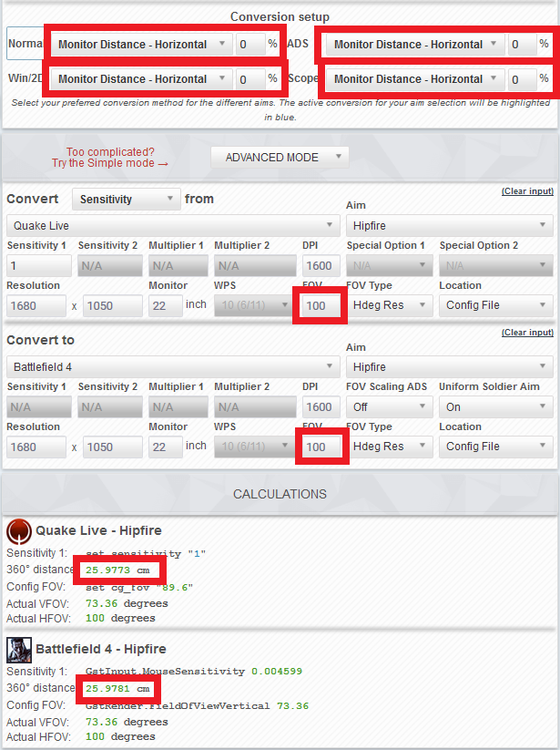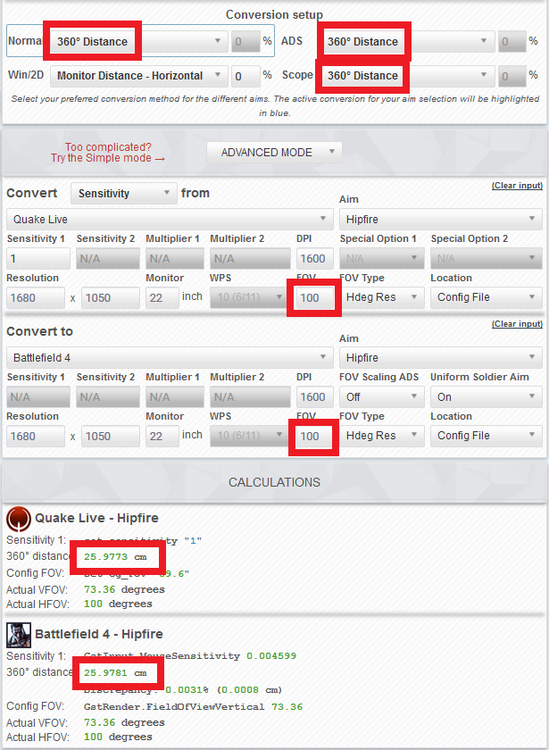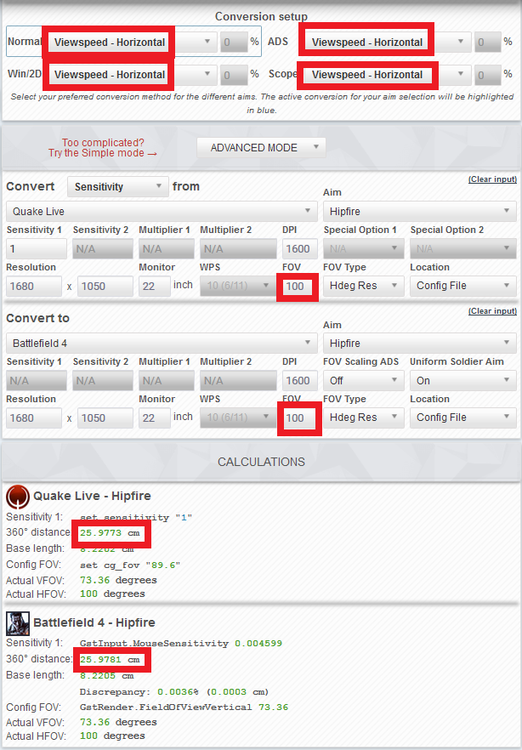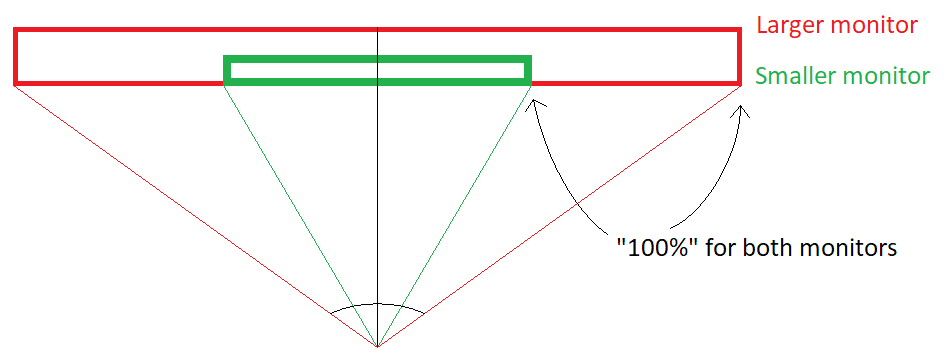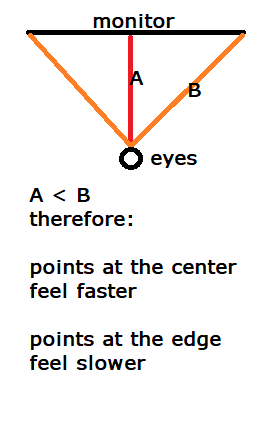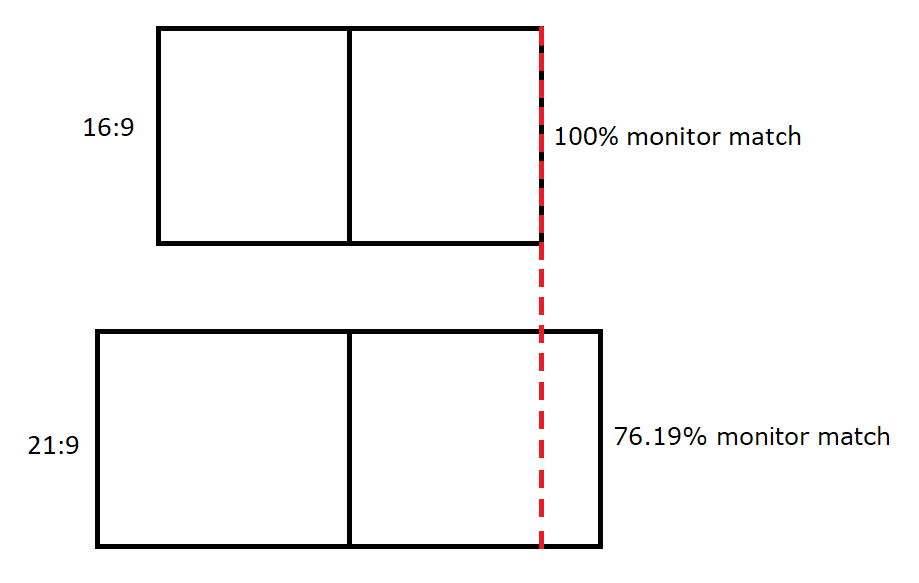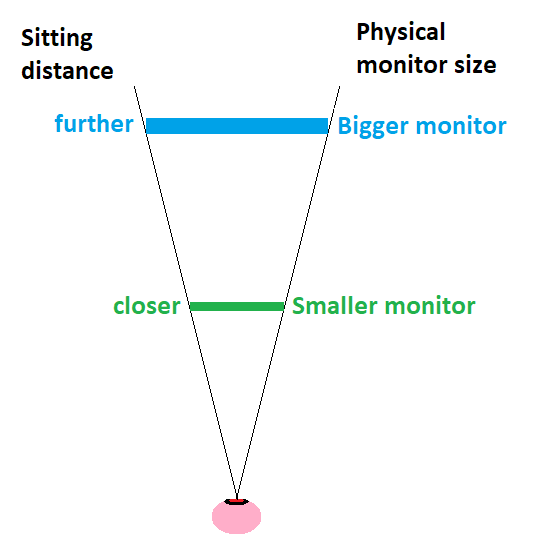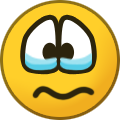-
Posts
578 -
Joined
-
Days Won
23
Content Type
Profiles
Forums
Updates
Release Notes
Store
Everything posted by potato psoas
-

Converting hipfire between different similar fov's.
potato psoas replied to ODSYViper's topic in Technical Discussion
No matter what conversion method you use, they all result in the same 360 distance if converting between the same FOV. Which is why the way you are converting is redundant. Not really, there's just no need to do it. But you might as well have it perfectly converted even if it won't really change much. And it will be less of a headache having different conversion methods for different aim types. Just use one for everything and be done with it. -

What's your preferred conversion method?
potato psoas replied to DPI Wizard's topic in Technical Discussion
I would instead put all monitor match percentages other than 0% in their own group because they are arbitrary and do not convert the same from setup to setup. Your 100% will be different from my 100%. If you took two monitors and placed them at exactly the same central position then you would have different angles representing 100% for each monitor: The same problem applies to Viewspeed because Viewspeed calculations are dependent on perceived monitor size, let alone the horizontal or vertical axis. The only conversion method that is independent of every factor is 0% because 0% will always remain as the center of the monitor no matter what aspect ratio you use, what size monitor you have or how far away from the monitor you sit. -

Converting hipfire between different similar fov's.
potato psoas replied to ODSYViper's topic in Technical Discussion
There's really no point in converting via 360 distance since every other method will give the same result as it. And if you care about accuracy, you might as well convert your sens even if the FOV is different by 5 or 6 degrees. You could say the same thing for converting your sens. 5 or 6 degrees won't make much difference if you have different 360 distances. -

Conversion method guide. (and other FAQ's)
potato psoas replied to Skidushe's topic in Technical Discussion
We definitely need a proper forum post where we can refer new people to, maybe with videos explaining each concept. So much clutter in the forums and confused members. And being accurate with your explanations is extremely draining. When you just want to help people but it's hard to put mathematical concepts into simple terms that the average player can understand. So much jargon: "monitor matching", "viewspeed", "visual angle", "zoom ratio", "chord ratio", "geodesic", "gnomonic/rectilinear projection", "3D projection onto a 2D image", etc... most people won't understand what any of these mean. Yet you need to bring them up to explain the situation. -

3D -> 2D conversion MM not converging to 0%?
potato psoas replied to Skidushe's topic in Technical Discussion
Yeah it is essentially 0 FOV. -

Same Cm/360 every game is good?
potato psoas replied to Metsukone's topic in General Gaming Discussion
If you are going to use 0% for all your scopes, you could just turn on the Universal Soldier Aim option and set the coefficient to 0%. -

3D -> 2D conversion MM not converging to 0%?
potato psoas replied to Skidushe's topic in Technical Discussion
The perceived sensitivity for 2D will always be impossible to properly convert because you are comparing a crosshair to a cursor. The crosshair remains at the center of the screen but the cursor can be anywhere on the screen. Since sitting distance affects perceived sensitivity, we can conclude that the perceived sensitivity for 2D will feel faster at the center and slower at the edges, depending on the conversion method you use. Here is a diagram showing the difference in sitting distance for the center point on the monitor and at the edge: Since 0% is matched at the center, it should and will feel the same at the crosshair and much slower as the cursor approaches the edge. 2D will also require a greater mouse movement distance to move to the edge of the monitor than higher FOV at lower match percentages. -

Same Cm/360 every game is good?
potato psoas replied to Metsukone's topic in General Gaming Discussion
See the thing is that it is a tradeoff. By allowing your muscle memory to transfer between different FOV you are giving up the ability to turn fast at lower FOV. The simple solution to this is to simply have a high enough hipfire FOV and only ADS when you are intending to shoot someone or get a better view of a distant target. Of course this is all relative to your sensitivity. Fast sensitivity players will not have this problem as much as low sensitivity players. It is definitely complicated and nothing is ever perfect, but if you think about what you want your sensitivity to achieve (and what you are willing to give up) and convert your games appropriately then you will get much better results and things won't be such a headache. Personally, I think you should start at the crosshair and convert with 0% monitor match. Your sensitivity should allow you to shoot the smallest common targets with relative comfort. Keep in mind that distant targets have a slower speed than targets up close, so you will never have to track a 5 pixel target that zips around your screen. Unless you play something like osu! with a small circle size. -
Okay, first - not sure if you made a typo but CS:GO has 90 FOV. Hopefully you were using 90 in the calculations and not 60. Second - the 360 Distance is supposed to change when converting with anything other than the 360 Distance option. Reason why is explained in this video: https://youtu.be/RYCrGAJshvQ Third - 0% is definitely the best and easiest-to-use method. The only problem with it is that it will feel slower when you zoom in and you will have to compensate for the change in target speed. It's a necessary tradeoff for the fact that it has perfect tracking and precision at the crosshair. Fourth - The horizontal and vertical version of each method just means that the method takes into account the respective axis on the monitor when doing calculations, as the two give different results. Depending on the game, some will be vertically independent and some will be horizontally independent of aspect ratio. But if you use 0% you don't need to worry about it as 0% is independent for both axes. Personally, I think it would be a better idea to just have one single method but change the axis you want to calculate within a dropdown. But that's up to DPIWizard to change. We could even add the Diagonal option. Would declutter the options and confuse less people. In the end, I would just use 0% horizontal monitor match for everything, unless you know what you are doing.
-
I assume that it's telling to use the same in-game sensitivity, which is correct. But multiply the dpi and the in-game and you will get different cm/360 values for each DPI.
-

so what does this site exactly do?
potato psoas replied to nazigorilla's topic in General Gaming Discussion
It's for converting your sensitivity settings between different games and different fields of view, or generally experimenting with different sensitivity settings. There is also a DPI Analyzer. And there are forums where you can ask questions, request games to be added to the calculator or talk about whatever you want - gaming or non-gaming related. -
I tried using a different sensitivity for hipfire and ADS... it was a headache. Much easier to have them converted.
-
This is because the FOV for both games is very similar. But they aren't exactly the same so you should still not use 360 Distance. You honestly don't even need to use 360 Distance because if you were converting between the same FOV, you would get the same result with any method. You will more easily tell the difference between the conversion methods when comparing a high FOV and a low FOV.
-
Converting via cm/360 does not work because the perceived sensitivity changes as you zoom in and out. You need to account for it. It's like looking through a pair of binoculars. Zooming in feels too fast and zooming out feels too slow. 0% is the best monitor match percentage, given that it matches your crosshair: https://youtu.be/00dhyUfcLSY Though you can use any of them because they all follow the gear ratio principle. But because of distortion (caused by unmatched visual angle) it will never be perfect at all points on the monitor and your muscle memory will not transfer perfectly for every FOV. It's still a good idea to use the same FOV for most of your games but a bit hard to abide by if you want to play games with scoped weapons. Viewspeed is similar to monitor matching, except the match point deviates. This may or may not be a good thing. But it essentially converts your sensitivity according to your arc length as it compares to your chord length. Keep in mind, depending on your sitting distance and monitor size, the match point will be different from one setup to the next. It would probably be more accurate to match a certain visual angle. Since our eyes perceive reality in 2D images, sometimes we need to make sure we are looking from the correct perspective in 3D reality. You can see from the above image that as long as two setups share the same visual angle, they will be perceived as exactly the same size.
-
https://youtu.be/RYCrGAJshvQ
-
Viewspeed v2 calculates according to the vertical length of the monitor, whereas Viewspeed v1 (original Viewspeed) used the horizontal length.
-

Does changing resolution affect muscle memory?
potato psoas replied to slime's topic in General Gaming Discussion
You'll probably be fine as long as you aren't stretching your resolution. If you are using the same monitor... a change in resolution will not affect sensitivity, only if it is a change in aspect ratio - then your FOV will be affected on one of the axes and you will need to account for it. If you are going to play stretched in CS:GO, you will definitely mess up your sensitivity, because you will no longer be maintaining a 1:1 sensitivity - you will perceive different sensitivities for each axis. -
Ah ok
-
You can download the Battlefield V beta right now. It isn't available to play yet but the main menu, including the OPTIONS are there to look at. Though they look pretty standard.
-
So the monitor size takes into account the diagonal length not the horizontal length? And is there going to be an option to change it to cm? Actually, what if it were easier to just include the PPI ratio, if we know it? Or does the calculator round it? I know my monitor isn't exactly 22" diagonal, which makes me think if we need more options for accuracy sake.
-
If you ask me, if you just round it to the closest 100 DPI it will be good enough as before, but much easier to convert with. Then all you do is recalculate all your games with the new DPI.
-
Very nice, thanks for the update!
-
I prefer to stay as far back from the monitor for the sake of my eyesight, but it also has the benefit of minimizing the degree to which your visual angle changes when you move your head back and forth. If you are close to the monitor (say, 20-30cm) and drift 10cm, it will be a difference of about 20FOV, but if you are further from the monitor (say, 60-70cm) and also drift 10cm, it will only be a difference of about 5 FOV. It makes a huge difference in consistency. Obviously you don't want to be too far back or you won't be able to see the monitor with much detail. For this reason I built myself a custom desk that has about 1m of depth. You could also have the monitor on its own desk/platform and move your main desk back, if you have the room.
- 29 replies
-
- visual angle
- monitor size
-
(and 2 more)
Tagged with:
-
Does your CS:GO sensitivity allow you to perform greater than a 180?
-
So I think I know what sitting distance is actually doing... Sitting distance does affect the converted sensitivity, but only when monitor matching at anything higher than 0%. If you are going to use a higher match percentage then you need to take sitting distance into account. This is because we are matching the perceived visual angle, not a distance along the screen. If you move your head back and forth, you are changing the visual angle that you are supposed to be matching to. But... the interesting thing I realized is that 0% is always the center of the screen no matter how far away from your monitor you are. You can move your head back and forth and still maintain a perfect match at 0%. All that is happening is the FOV is zooming in and out. It would feel exactly the same as if you ADS'ed in the game, except it would just be like you were cropping the viewing window. I've been testing this out in Quake Live with Zoom Scaling turned on and moving my head back and forth (like an idiot) to match the perceived size of the image as I zoom in and out. Like a dolly zoom, as Drimzi mentioned.
- 29 replies
-
- visual angle
- monitor size
-
(and 2 more)
Tagged with: