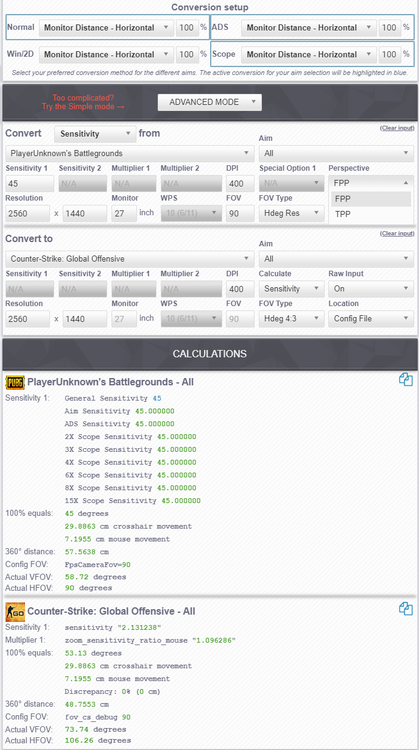-
Posts
215 -
Joined
-
Last visited
-
Days Won
7
Content Type
Profiles
Forums
Updates
Release Notes
Store
Everything posted by iBerggman
-
What is this netcode though? Feels like Ironsight all over again?
-
You got to realize that the amount of people that actually care enough about their sensitivity to want separate sliders not to mention proper decimal support is minuscule at best so I don't think the developers necessarily even realize it's something people want or need, I mean you only have to check the steam forums to find lots of people that think editing config files is cheating... Warframe comes to mind as well, pretty much since release some people have been asking for a better sensitivity range but it's always met by a flock of people stating that they don't have a problem at whatever dpi. I don't really get it but that's what we're dealing with here. It's definitely getting better all the time though, a year or two back the only games that really had separate sliders for everything were Battlefield and PUBG but now I can already think of at least double that of the top of my head so realistically it should become the norm as more and more people get used to it and start expecting new games to have it. It would probably be a good idea to try to get influencers that are in direct contact with different developers to really emphasize that separate sliders, field of view sliders as well as a proper sensitivity range with decimal support should be the bare minimum for PC games, (first person) shooters especially.
-
@DPI Wizard Todays patch just added a FOV slider. Quite a nice and detailed changelog of other fixes as well, should fix Ace disappearing after rerolling amongst other annoying little things like that by the looks of it. The slider goes from 0.5 to 1.5 with 1.0 being the default, no idea about the actual degrees though. 1.5 has some serious distortion though so it should be well over 100 hfov.
-
I don't think the .ini ever worked like you'd expect it to, you have to change it in game by using the keybinds or moving the ads slider pixel by pixel only using the config to check the actual values since their not visible in game. Definitely not the smoothest experience. Has there been any updates regarding Steam, I know they confirmed it would eventually make it to Steam but I don't remember any details about when that would be.
-
Thanks, sounds good. Yeah, I suppose it's not too bad, doesn't seem you have to use the menu for much so an auto loaded dpi profile should be just fine to get some more range at reasonable dpi levels. I remember Warframe was one of the games I didn't even bother with since I would've had to use <400dpi to get a somewhat accurate conversion.
-
Another purchase justified then, I suppose. ^^ If there was a pad close to how the G-SR feels when new that would be pretty close to what I'm looking for, fairly quick glide with pretty much no feedback, it's a shame the G-SR already turns sticky after a week or so. I'm thinking hybrid plastic/cloth might not be the one either since the mix of plastic gives it a much rougher texture that makes the pad feel bumpy and uneven through the mouse which I personally don't like. I've only tried the one though so it's probably too early to judge. It seems no cloth pad will keep a low static friction for long though so in the end I probably have to sacrifice some smoothness. I've been meaning to try one of the newer hardpads as well, my first mousepad was a CM Storm HS-M battlepad or something like that so maybe I've been comparing all my pads to that. I don't like how easily they scratch and wear out mousefeet though so I'm not completely sold on it. I've been interested in giving the Helios a try for a while so I might just have to get both.
-
Seems pretty limited as far as sensitivity options goes, is there only hipfire sensitivity? The base sensitivity at 0 is a little high too for 1000+ dpi. Looks pretty interesting otherwise though so might have to give it a go anyway since there's not many shooters that have caught my attention lately.
-
Does anyone have any experience with how the Zowie G-TFX compares to the Artisans? I've been going back and forth between my Zero and Hayate Otsu and can't seem to settle on one, somehow the Otsu seems to have a bit more initial friction especially if you put a bit more weight on the mouse so I switch to the Zero until I start missing the otherwise faster glide of the Otsu and the circle repeats. I'm thinking something in between these two should be pretty close to perfect (for a month or so anyway ^^), I hear the G-TFX is supposedly a good alternative to the Artisans so it could be pretty spot on since I doubt it's any faster than these two.
-
As long as it's consistent and preferably linear you should be able to play just as well with acceleration, it used to be fairly popular back in the Quake days so I don't see how it wouldn't be viable. Whether or not it's an advantage is hard for anyone else to say, personally I prefer my input to stay constant so I tend to avoid it but if you feel you'd benefit from being able to have the ability to do quick 180s while retaining a otherwise (very) low sensitivity it could be beneficial to you. As far as software goes your best, and probably only, option is povohats mouse driver. It can be a bit tricky to understand at first but once you know how it works you should be able to dial in the acceleration curve to fit you preference. It can also be used to allow a higher range of sensitivity options for mice with preset dpi steps like Zowies which is nice enough on it's own. I seem to recall some other similar program with a graph based gui but I don't remember the name, it might have been based on the Intercept driver as well so you could try searching for that if you're interested in it.
-
From what I saw on the multiplayer reveal stream the mouse options menu is fairly reminiscent of the one in Black Ops 4 so I don't see why the Field of view or Graphics options should be any more limited than that, on the PC version anyway especially considering Infinity Ward and Activision have already stated that the game will be "fully optimized for PC" with PC specific options. The PC version is also ported by Beenox which is the same team that handled the Black Ops 4 PC version so I'd be quite surprised if it's any less optimized than that. "As for the other features of this port that Activision describes as “fully-optimized,” Call of Duty: Modern Warfare for PC will have widescreen and multi-monitor support, which should work well in tandem with the FOV slider, as well as HDR support and uncapped framerate. This year’s Call of Duty on PC seems to have most of its bases covered when it comes to one’s PC setup, but Beenox is also making sure that players will be able to customize the controls. The customizable controls encompass rebindable inputs, simplified key binding, and unspecified “advanced mouse options.”
-
I would advise against mixing matching methods since in that case you don't really have any sort of consistent scaling between fovs. Converting from your base game to the converted games hipfire is pretty much the only scenario were you might want to try a different method, 360/cm should even work pretty well, especially if you're converting to a TPP game since the" correct" conversion often ends up feeling too slow. However from hipfire to all the other aims in the converted game I'd stick to using only one method so you get consistent scaling. It is worth noting though that if low fovs feel too slow on 0% using a faster hipfire is only going to make the difference bigger and as such exaggerate the "issue". Have you tried using vertical 100%/horizontal 56.25% for everything?
-
Being able to adjust to anything is kind of a bad argument though, isn't it? I mean it's true but on the other hand we wouldn't need the calculator if it was that easy, right? I honestly don't think anyone argues that you can't get used to anything, even 360/cm matching for every fov, but the point of the calculator in my opinion anyway is that it allows you to get used to any game you want much quicker than doing it by feel. Whether you use 0% or 100% technically doesn't matter as long as it allows you to easily transfer between games. In the end no method is perfect and you still have to get used to all the different field of views in each game anyway so you just have to choose a scaling method and stick with it. 0% is as mentioned the most mathematically correct though so that's probably your best bet unless it doesn't work at all for you.
-
The percentages might be arbitrary but I'd say if it works for you just use whatever monitor match percentage or method you like even if it isn't as mathematically sound as 0%. The point is to be able to aim well in multiple game and if say 25% allows you to do so better than 0% it hardly matters that it's less accurate, right?
-
The thing is when you go to a higher percentage like 56.25% you regain some close quarters ability at high magnification but the problem is everything else is then too fast. Personally I went back and forth between 56.25% and 0% for a long time but I finally settled on 0% for the reasons above. To be honest though I'm not 100% sold on 0% either for the same reasons you mentioned but for now I'm happy with it until someone comes up with something better. @CaptaPraelium was working on a new method that would apparently end up similar to 28.125%, if recall correctly, but I don't now if he's working on it anymore. It would have been interesting to try though.
-
Name: Krunker.io Website: https://krunker.io Status: Released but still actively being developed, set to be released on Steam as well at some point. Release date: May 20, 2018 Availability: Free I know the game is already in the calculator but I'd appreciate it if all the classes could be added as separate "Aim" options in the calculator so you can choose which class/weapon you wan't to have accurate scaling for. The game now also has a separate client that can be downloaded here which is great since it runs a lot better and allows you to unlock the framerate.
-
Sure, but the mouse will always operate at whatever dpi you set it to be it 50 or 16000, pixel skipping is what happens when you set the dpi too low and compensate by raising the sensitivity, remember that dpi is only the resolution? of the mouse and not directly related to the sensitivity. The relationship between the dpi and in game sensitivity is what matters, technically you could get pixel skipping at whatever dpi but since games only allow you to go so high it's only really a problem at 400 dpi or so on high resolution displays.
-

PUBG: BATTLEGROUNDS (PlayerUnknown's Battlegrounds)
iBerggman replied to DPI Wizard's topic in Supported Games
Just use monitor match 100% since that's what's used in PUBG if you set every sensitivity to the same value. Something like this: -

So, just so I am clear, where does the CM per 360 come from?
iBerggman replied to Watsyurdeal's topic in Technical Discussion
The cm/360 value pretty much always refers to the physical distance required to complete a full 360 degree turn at a certain field of view so if you really want to do this you'd have to find another program that allows you to see the actual distance you moved the mouse. -
It might be worth taking a look at the ergonomics at your desk as well especially if you also work at a desk or otherwise sit down for long periods of time, if for example your desk is too high you're forced to sit with your shoulders elevated and as a result more likely to develop tension around the neck and shoulder area which could cause symptoms like muscle fatigue in the arm, resting your arm at the edge of the desk is another thing to be aware of since that could also restrict the circulation in the arm. I don't really know much about this so I won't even try to go in to detail but those are some of the things I see mentioned a lot when it comes to ergonomics so it might be something to go over just to be sure.
-

PUBG: BATTLEGROUNDS (PlayerUnknown's Battlegrounds)
iBerggman replied to DPI Wizard's topic in Supported Games
Ah ofc, that makes sense, didn't even think about that. I don't know why but I must've gone through them in from the bottom up. -

PUBG: BATTLEGROUNDS (PlayerUnknown's Battlegrounds)
iBerggman replied to DPI Wizard's topic in Supported Games
I just made a new config after update #28 and it seems the sensitivities are now listed in the opposite order than before starting with the 15x and ending with Normal? I'm really starting to miss the ability to paste in the sensitivity decimals included right in the settings menu... that by the way didn't change with the patch if anyone was wondering, it still rounds to the nearest whole number. -

I need help to choose High Sensitivity vs Low Sensitivity
iBerggman replied to zlFrosT's topic in Technical Discussion
I have no personal experience with that high of a sensitivity but to me it seems like it would be counter intuitive to use a heavy mouse with <20cm sensitivities, if you think about it the higher the sensitivity is the smaller distances you have to be able to move for accurate micro corrections or whatever you want to call it? To me that means that you'd ideally want as fast mousefeet as you can get coupled with a light mouse on a pad with low initial friction so you're able to effortlessly do consistent millimeter precise movements, good luck doing that on something like a G-SR. Not too sure about low sensitivity requiring ultra lightweight mice either, personally I've always thought you want a bit of friction/weight so it stays controllable. I've never reached that point (yet?) but I have a feeling that if you go too fast/light on the glide you might actually be hurting your accuracy, kind of how it's hard to write/draw precisely on a whiteboard due to the lack of friction. The way I play I sometimes even flick the mouse almost as fast as I physically can move my arm so a little weight might honestly be beneficial but then again I haven't really tried any really lightweight mice so I guess I shouldn't speak until I've tried a Model O or something like that. I definitely agree that you have to find out your preferences on your own though, copying someones setup can only get you so far. -
Yeah, the menu actually takes 18 decimals now. Another thing I found is you can set the fov to smaller values than steps of 5 if you go to the Local Storage tab under Application in the Chrome developer options and change the "kro_setngss_fov" variable.
-
Could someone explain to me how this even has any effect on games with raw input? I'm not exactly an expert on this but afaik the tl:dr for raw input has always been that it allows the game or application to receive input data directly from the hardware as well as process it directly effectively circumventing the built in input interpretation in windows so I don't quite understand the need for this?
-

Best way to match sensitivity across all games?
iBerggman replied to Siroh's topic in Technical Discussion
For 0% it doesn't actually matter because 0% is the same on both. But yes, otherwise I also prefer to use horizontal since that's what I got used to even though we now have vertical matching available. In the end it doesn't really matter because the result/distance is still the same, you just use different values since the monitor isn't square.