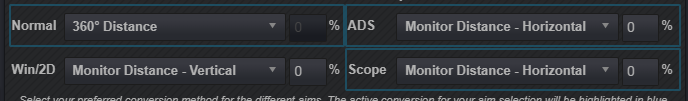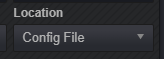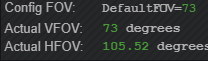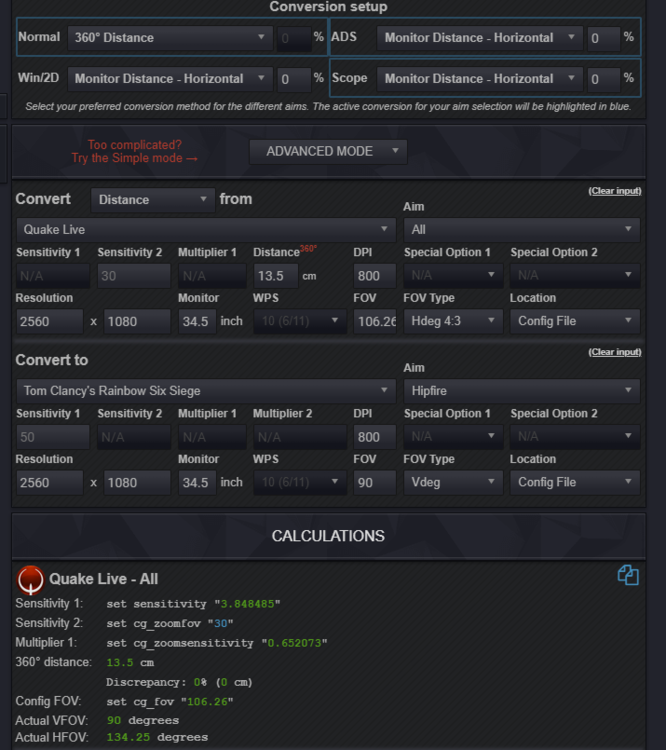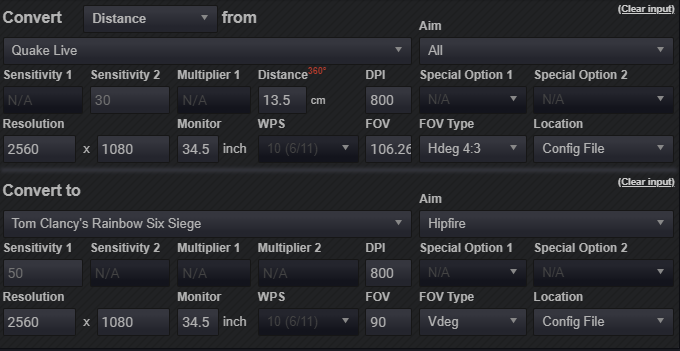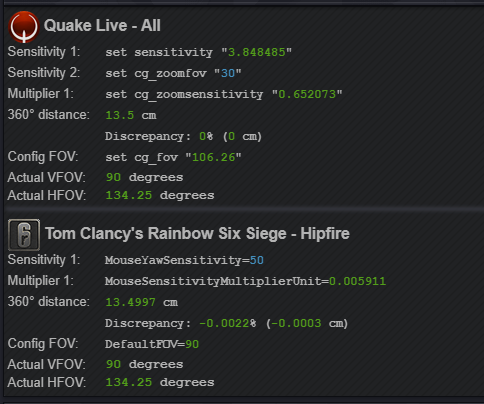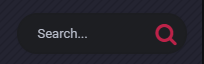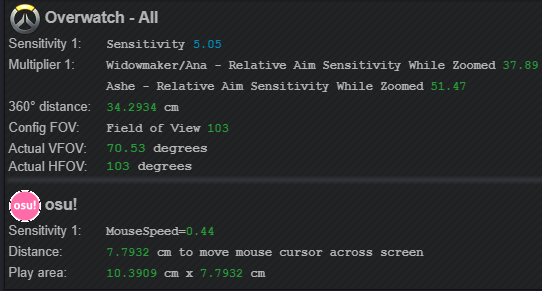-
Posts
1,174 -
Joined
-
Last visited
-
Days Won
39
Content Type
Profiles
Forums
Updates
Release Notes
Store
Everything posted by fortunate reee
-
you want to use 0%monitor distance for ads (1.0in apex) this will properly scale across all scopes while 360 distance will mess with your brain on higher magnification hipfire you can keep using 360 distance as long as you make sure you have a similar fov make sure to read up on this topic if you are interested in further know how
-
just going to point out that 90 fov in siege is 120 horizontal (apex meassures in horizontal so) you want to use 1.0 ads in apex because of the scaling on all then scopes using 0% mdh/v and 360distance will make them all feel weird btw you might want to use 84 instead of 83 for better scaling (the goal for 1:1 1x 360 is 83.3333333 so using 84 is better since 1x scopes dont scale past 83.33333)
-

Rainbow Six Siege X Factor aiming
fortunate reee replied to DrunkenSailor31's topic in Technical Discussion
set all settings to 360 distance + just transfer your r6 hipfire to the games hipfire and ads -
this scales ads using config file instead of ingame is better you want to use 73 fov in order to get it as close as possible
-
you are generally better off just posting your questions on the board for the community to answer it there are some smart folks on here
-
no idea if you got your answer yet 1.st use your config file (location) for better calculations without or at least far less discrepancy 2.nd you might want to match the hfov as well as vfov (should both match up as long as you are on the same aspectratio) in this case r6 would be 73 (since it uses vdeg and not hdeg) i cant see the method you are using but using 360 distance for hipfire and 0%monitor distance for ads / scope is best when transfering from apex sieges acog wont scale no matter what you do so you might want to consider not using it and swapping to red dot on doc/ rook/etc (acog weeapons ) and then using 1x scopes for all guns since that will basically scale with pistols too
-

Quake Live to Rainbow Six Siege HELP
fortunate reee replied to Chrometastic's topic in Technical Discussion
converting the distance should in theorie get you way further at least for the 360 distance part from there on you just need to add the values/preferences for ads (also using a dpi value that isnt that high will help High DPI or Low DPI? (+ pixel skipping) : This question get asks a lot and is unknowingly the wrong question to be asking. As explained in the key language section, DPI or as I will be changing to the right terminology here, CPI (counts per inch) is the number of counts registered and sent to your computer when you move your mouse 1 inch. Now a count is just telling your computer to move 'some' amount. and more counts coming in means just move that 'some' amount more. So changing DPI (CPI) will directly affect your sensitivity, but in neither a positive or negative manner. It will just make you move more lots of 'some' angle in game or more lots of 'some' distance on the desktop. So the question should really be how do you decrease that 'some' distance/angle so that you can be more precise. If you want to get a better understanding of this 'some' distance see this thread there's some nice gif's Well for games that's by decreasing your sensitivity and then in turn increasing your DPI to keep the overall sensitivity (sometimes referred to as eDPI) the same. So if you half your sensitivity, you double your DPI. So yes, if you want more precision you should decrease your sensitivity and increase your DPI. This video shows it very well, along with WPS skipping. Keep in mind he talks about pixel skipping, not angle skipping (which is what's happening) Bare in mind: This becomes solely placebo after a certain point Increasing your DPI too much can have a negative affect on your accuracy as your mouse starts interpolating to make up counts Some game's minimum sensitivity values mean that if you went too high with your DPI, you couldn't get the right sensitivity to match other games. This starts around 1600 DPI. This will change your desktop sensitivity (read next Q for recommendation) -
0%monitor distance is pretty much what you are looking for it is the same 360 if the fov is the same but scales when the fov changes faster with bigger fov slower with tighter fov (mind overwatch is a bad game because its inputs are limited to 2 digits and it has crazy delay/feels like vsync without vsync)
-

Overwatch ADS Sensitivity to R6:S ADS Sensitivity?
fortunate reee replied to IVAKirevam's topic in Technical Discussion
check this one out this explain alot of the conversions this way you dont have to rely up on others (if you want to have that stuff be similar even across different fovs then using 0%monitor distance conversion is pretty much your only valid choice) (if you want someone to help you with calculations and have them done properly you should state fov /resolution /and settings /dpi)- 7 replies
-
- sensivity
- rainbow 6 siege
-
(and 3 more)
Tagged with:
-
0% isgenerally the best method for swapping games this also applies to 2d surfaces to qoute here "Viewspeed tries to unify the perceived camera speed across different FOVs while using a constant mouse motion. Since the FOV determines how many degrees are squished onto your screen, higher FOVs naturally look faster as there is more information moving, and low FOVs naturally look slower, and Viewspeed attempts to equalise this. And it does 'feel' right when you use it. But feeling the same in this case doesn't translate to best aim or muscle memory building. It suffers from the same problems as high monitor distance match percentages, aiming close to your crosshair is too fast for varying FOV's Because viewspeed uses a sine wave (continually varying), when you calculate sensitivities over different FOV ranges, you get a varying equivalent monitor distance match percentages across FOV's. It lies around 60-80% for 16:9 horizontal match. It's useful If you want to keep the mouse input relatively the same when you change FOV on the fly. It scales based on the chord length. This is the method that you would want to use instead of Monitor Distance Match, if you wanted the 'window to the game world' to influence the sensitivity. Your mouse input will not scale proportionately with the zoom. Instead, you wouldn't scale it at all. The result will be completely wrong for Hipfire, but when comparing sensitivity relatively before and after a change in FOV, it becomes useful. Subconsciously, you would want to scale your mouse input according to the change in image, so you would probably scale your mouse input to some degree, how half-assed of an attempt at doing so, depends on the person. This makes Viewspeed feel too fast. Drimzi made a solution to this in another post, where you specify how much you need to scale your input by, proportionately with the change in image (zoom), or none at all (viewspeed). Which makes a kind of slider between viewspeed and 0% monitor distance match bare in mind this is completely arbitrary." tldr: So what's the best conversion? 0% monitor distance match (- vertical) unless you're really good and/or are more comfortable another method, even then it's worth trying 0% and seeing how it goes imo. This is the best method for building muscle memory fundamentally, but might not work well practically for really low sens players. aka just because viewspeed (75% basically viewspeed) feels right doesnt mean it is right for muscle memory
-

Same sensitivity on CS:GO and R6 Siege
fortunate reee replied to D1ablo's topic in Technical Discussion
the page should look somewhat similar to this on the bottom of the page you can see the location (path) which you can often just copy/paste as well as some important instructions for r6 you will have to use the ini file mentioned in the infor section in order to achieve the best possible result -
for the future if you search for custom acceleration this post beneth goes further into custom acceleration and mentions Custom Curve 2.0 by Grady Interface solutions and Povohat & Kovaak's accel driver
-

Same sensitivity on CS:GO and R6 Siege
fortunate reee replied to D1ablo's topic in Technical Discussion
might want to mention your dpi , csgo uses 75% monitor distance for scope scaling (at 1.0 ads ) so id recommend you use that since r6 doesnt offer scaling or per scope sensetivity it is recommendable to not use glaz/ acog scope in siege and stick with the 1x scopes in siege if you want your muscle memory to not be affected mind the pic uses 800dpi since you did not mention yours i took the one that makes most sense for regular usage your top should in this case look like this (at least the blue marked ones you caniognore win/2d) -
screwed up my tracking hard before seeing this post time to rebuild
-
-
you should try both options and use what is thee best method for you afterall you are the one having to use it (in my experience both have their advantage)
-

Fortnite to Csgo is not the same as Csgo to fortnite
fortunate reee replied to DavidMp3's topic in Technical Discussion
you should also just post your conversion method insted of just posting the values , have you used the fortnite editor for your calculations ? -
if you want to regularly change from and to games with different fovs id recommend you using all monitor ditsance 0% since it is the most forgiving when it comes to muscle memory
-
its a g305 with a 3d printed back cover, aaa to aa converted usb-chargeable lithium battery. gets the weight down alot and helps with the mous balance
-
-
have you tested the g305 ? since it performs identical to the gpro it is basically a wireless G203 (once you use a aaa convert lithium battery )
-
after a slight modification this mouse is now perfectly balanced lighter than the gprowireless and rechargeable(lithium aaa) and looks fancy af
-

I just discovered something retarded
fortunate reee replied to NilValue's topic in Technical Discussion
since when do we burn others here i did not get the memo -

Halfing my sensitivity. Your Experiences?
fortunate reee replied to WildStyle*'s topic in General Gaming Discussion
just wanted to point out that "sensetivity" is made up from multiple components {1100x1.3=1430edpi /800x1.7875=1430edpi }not only dpi but you could try 800dpi and just modify your ingame sense if you use monitor distance 0% and just lower your fov in the games that you need a slow sense in and higher fov in game you prefer a quick having a proper scaling method is the only proper way to gain solid muscle memory mind matching your desktop sens wont rly help you in a 3d game -
you should kind of be ,more specific since there isnt alot that has changed about this game and its input